If you'd rather speak to someone now, call
+91 7219084311.
You can also email us at hello@valardigital.com
+91 7219084311.
You can also email us at hello@valardigital.com

Want to add excellent testimonials to your Shopify store and showcase your product reviews but don’t know how to do it properly? This article is for you!
Honest product reviews can be an essential part of constructive criticism. A good product review can build trust between your brand and your customers, which directly leads to increased conversion rates and overall product sales.
Reading this article, we will explore a step-by-step process on how to add reviews to Shopify, along with the possible reason you want to consider adding testimonials that are crucial for your eCommerce business growth.
Firstly, let’s explore why you should add reviews to Shopify:
Product reviews and testimonials can be featured on your Shopify store to build trust between you and your existing customers.
Doing so can also help create a positive chain where the chances of having potential customers also increase drastically.
Additionally, your customers can post reviews of their purchased items with pictures to confirm your store’s reliability. Doing so will help potential customers buy the products without hesitation, leading to increased sales.
People who tend to shop online are more dependent on product reviews. One of the reasons they think about this is when they see product testimonials in the store, their perspective about the product change as they think there’s low risk and high reward.
If the product has negative reviews, the risk increases. But, if the product doesn’t have any reviews, people tend to ignore the purchase as they find it unsure of its quality.
One of the reasons people avoid purchasing a product with no reviews is because they don’t want to be the first to test its quality.
Therefore, more product reviews = more customer retention. Your customer conversion rates can increase dramatically when you get used to adding product reviews on Shopify.
One of the essential parts of sales growth in eCommerce is the genuine responses people give after purchasing a product.
Such user-generated content has its own place in marketing any product on Shopify. Firstly, customer-added product pictures from different angles can become helpful as other people can see that product’s real-time look and feel.
These user-generated reviews are valuable to your store. Simply speaking, product reviews are an extended description from real-time customers.
Customer reviews validate your store not only for the customers but also for site ranking as well. You are most likely to rank on Google if you have more reviews and testimonials on your Shopify products.
Would you choose a store with hundreds of reviews or no reviews at all? Comment down below!
If you open the Shopify App Store and search for ‘reviews’, you’ll be surprised to know there are more than 1000 apps and integrations!
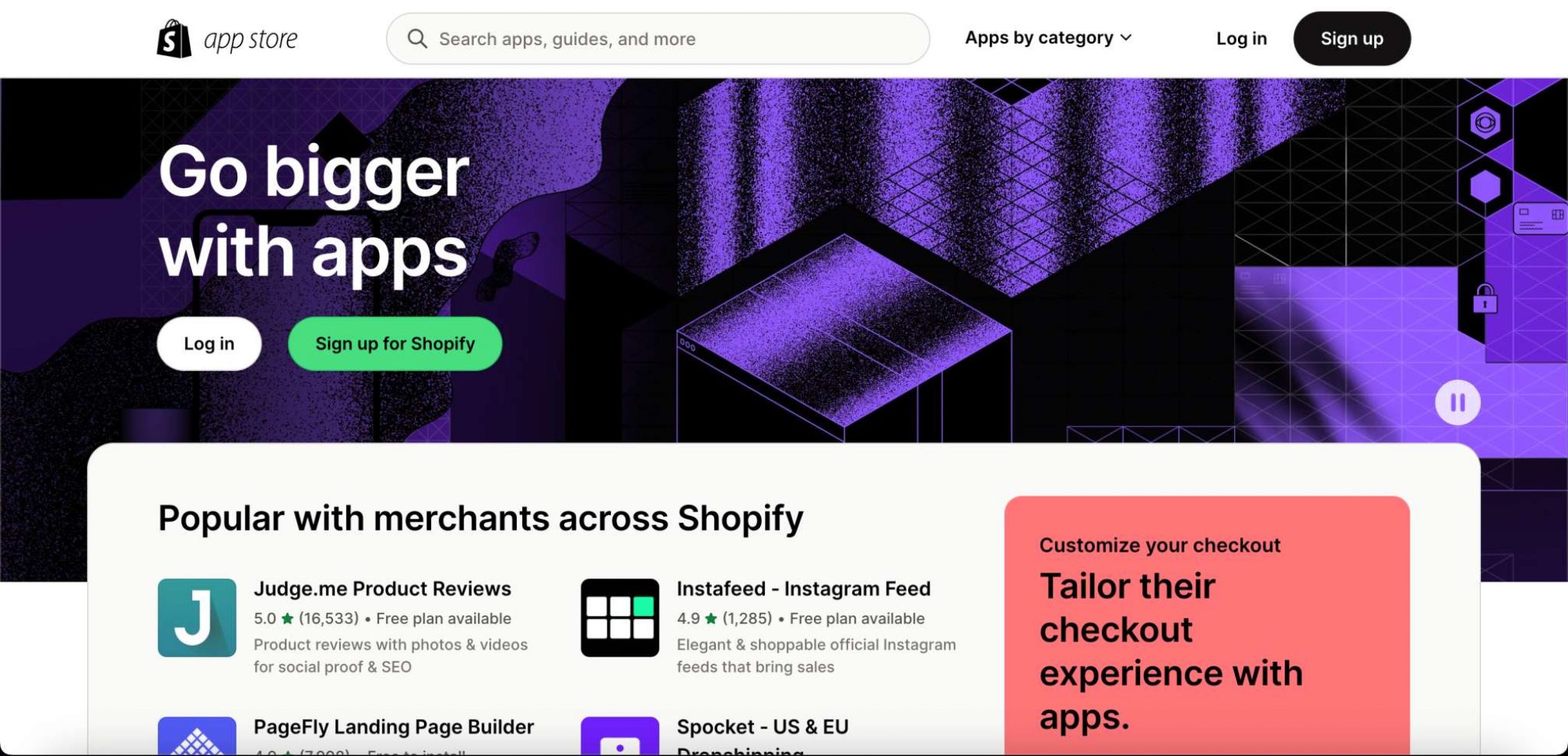
Finding the best Shopify review app among hundreds can become a great hassle.
So, finding a great way to collect and display your customer reviews starts feeling more complicated than you initially thought.
Now, if you don’t need any premium apps, you can do just fine with the free ones, such as Shopify’s review app.
However, if you want full-fledged features in your review app, you can find the best Shopify review app list in this article.
Until then, here’s how you can add reviews to your Shopify product page using the Shopify review app:
If you’ve already opened your Shopify store admin panel, You can head over to the left menu and select Apps.

A search bar will appear where you can type your app name. We’ve shown the example for Shopify’s in-house app, Product Reviews.
You can also search for the Shopify App Store from your browser and select the product reviews app from the list.
Click Add App to install it to your Shopify store.

Now enter your Account credentials and log in to your admin account.
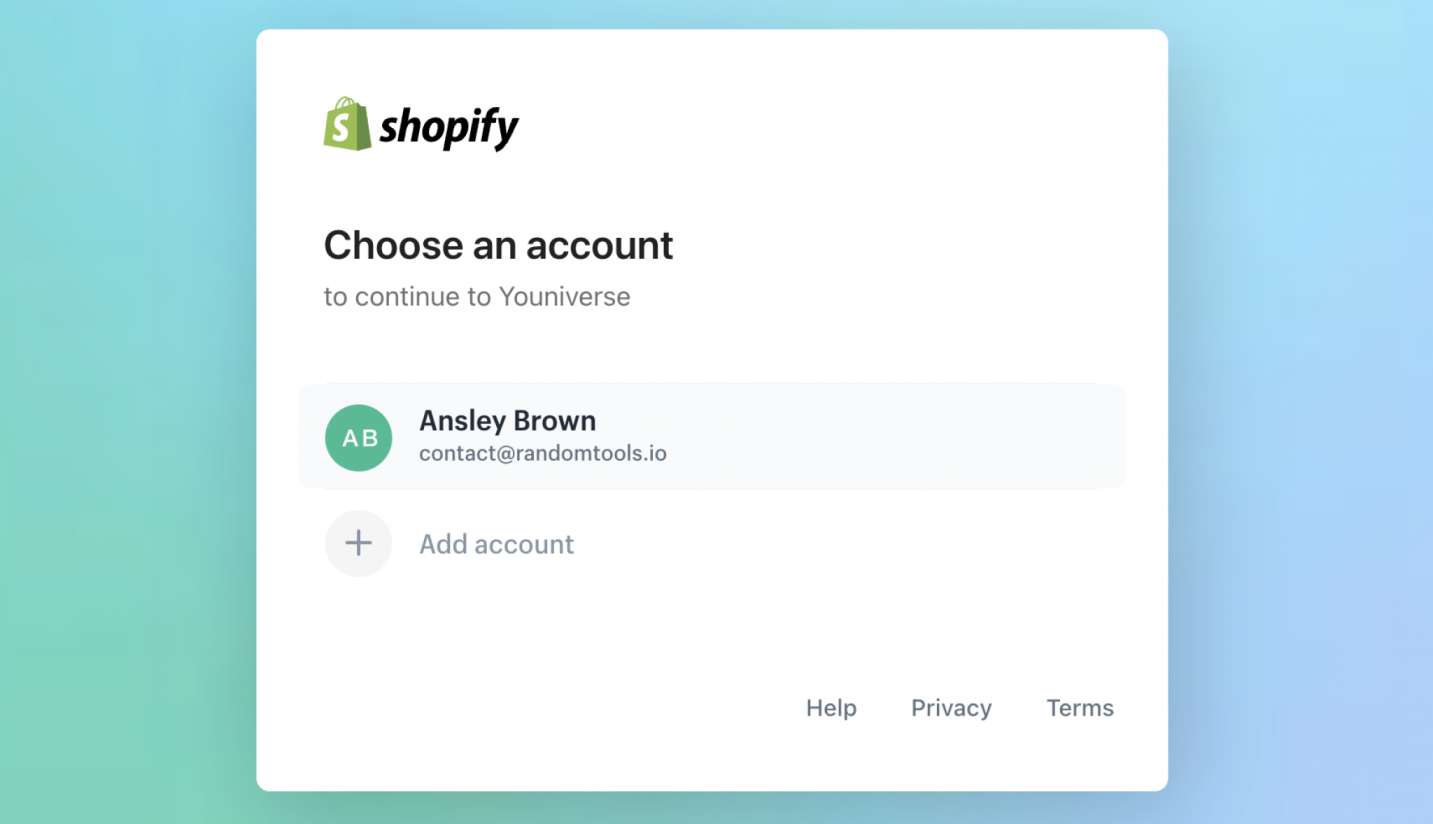
As soon as you log in, you can see all the permissions the Shopify app requires after installation. Click the Install app button and wait for the installation process (it hardly takes a minute).
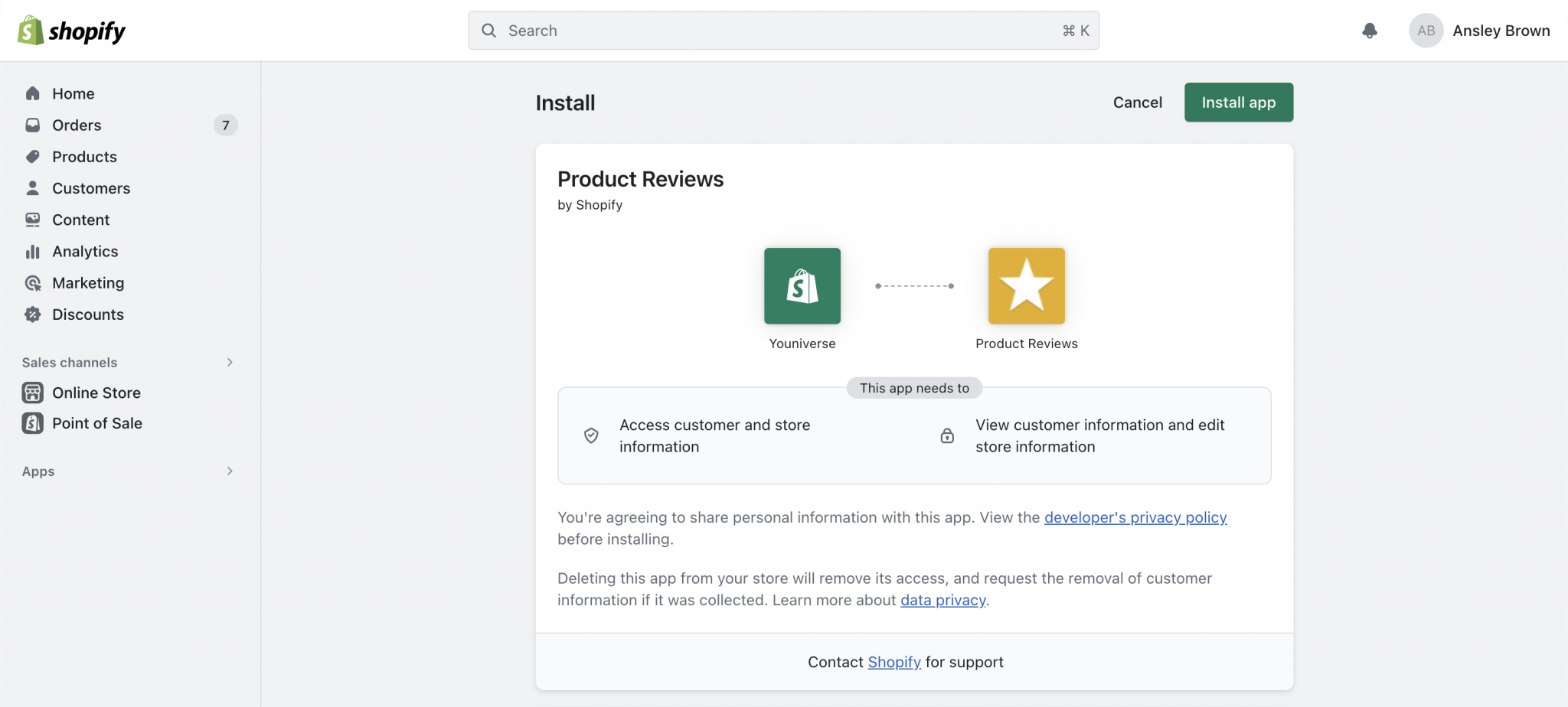
If done properly, you have successfully installed the Shopify reviews app and are ready to get all the good reviews you need for your products. Now, you must add the reviews widget in your product page template to activate product reviews.
You can see the user instructions in the app section of the admin panel, but you can find a more detailed guide on how to activate Shopify reviews app from the product page template.
Adding reviews to your Shopify product page is not just a matter of installing the app. You must integrate a new block in your theme editor to make real-time store customizations. Here’s how:
Navigate to the Online Store from the menu on the left side of your screen, and select Themes.
In the themes sections of your store, click the Customize button to edit your store in real-time.
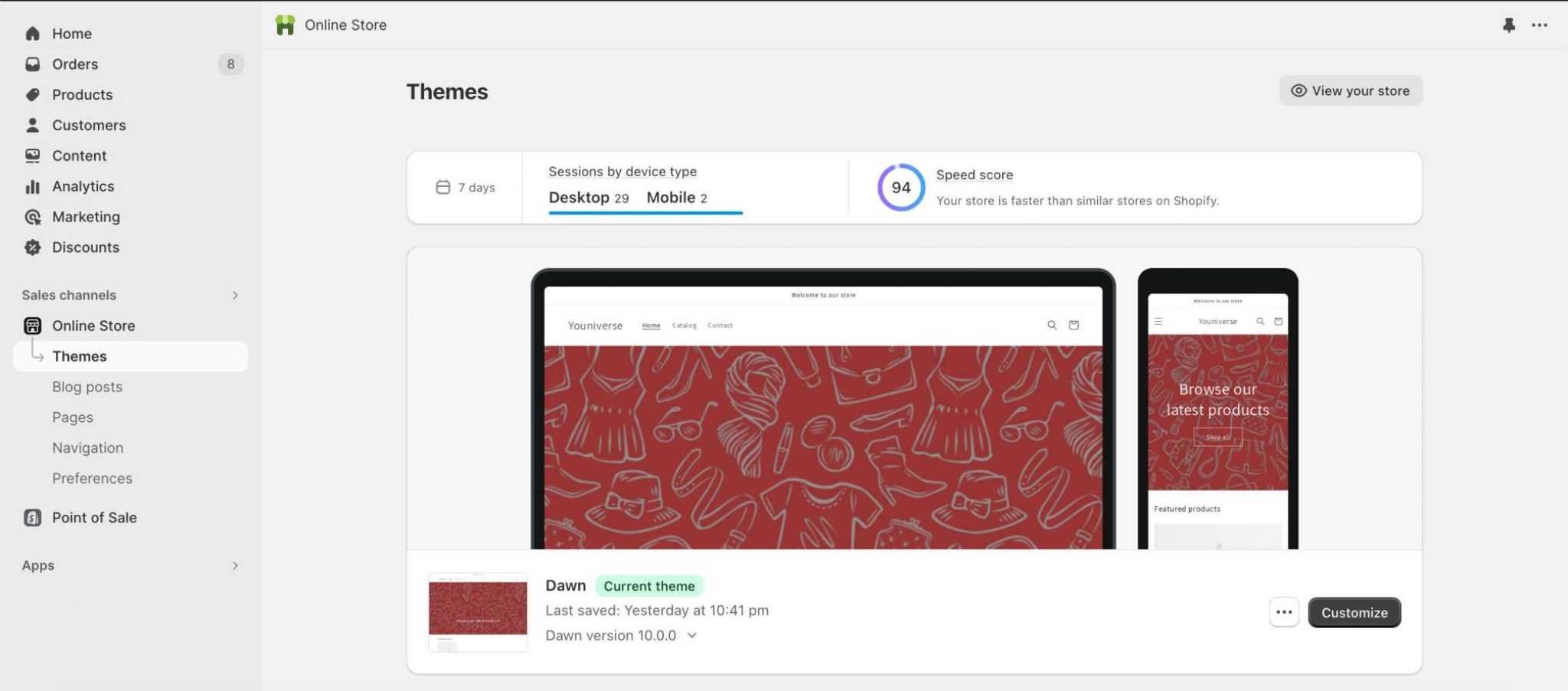
Head to the templates section in the theme editor and select the Products page template, as shown in the image below.

To add reviews to your store, scroll to the bottom of your product page template and select Add Section.
A list of sections will appear where you have to select Apps on the right side of the list.
Search for widgets like Reviews or Star Ratings (You can choose to add both on the same page).
Navigate to the end of the product template section, and select the following.
Click Add section and scroll again down to where the Apps sections are. For Product Reviews, you’ll have the option to add Reviews or Star ratings (or both).
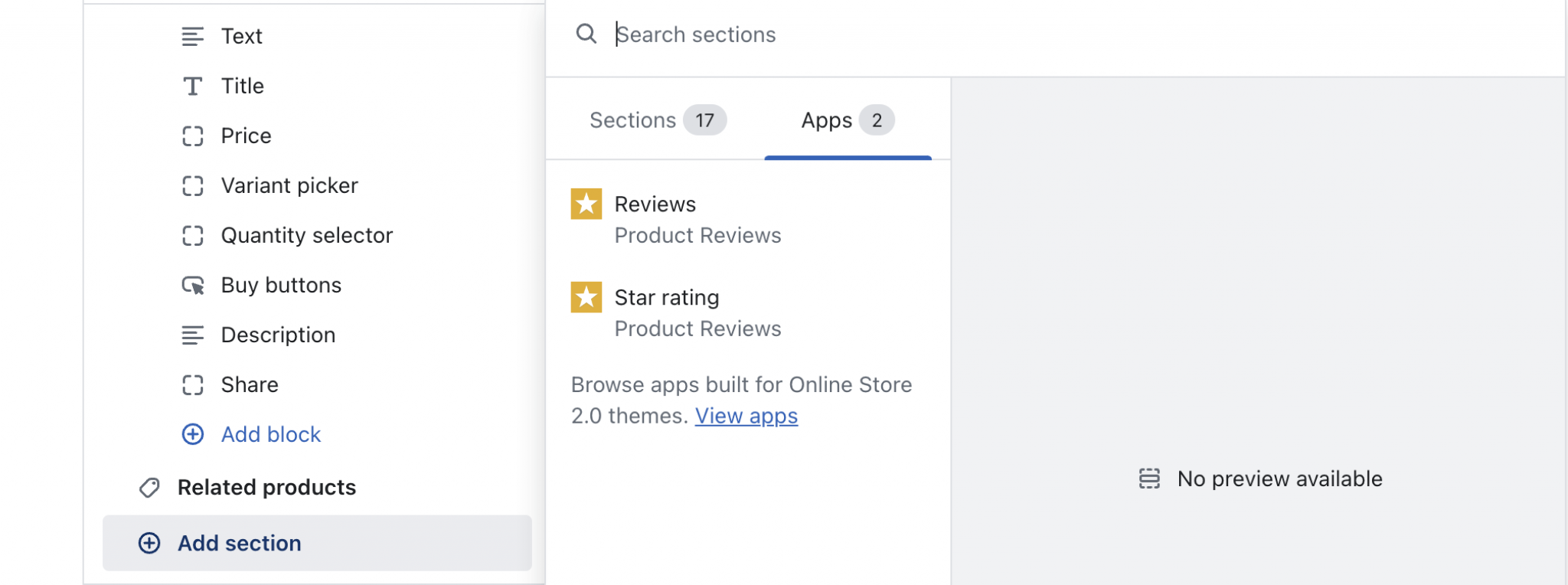
The Reviews widget will help you show full reviews made by customers, whereas the Star rating widget will help you accumulate star ratings from the reviews.
As Shopify is known for its drag-and-drop interface, you can also drag the reviews widget and place it wherever you want on your website.
Where would be the best place to add product reviews on your product page? If it’s a product review, it should be right above the footer. If it’s a star rating, you can add it to the product information block by adding a new one in the same section.
That’s how you will get a star rating just below your product title. You can drag and drop the block anytime you want.
You can edit the customer reviews section by writing your first review and seeing how it looks on the page. Click save before going back to save all the new changes made.
Added a new block by mistake? You can always remove it by selecting Remove Block from the down-left side of the app.
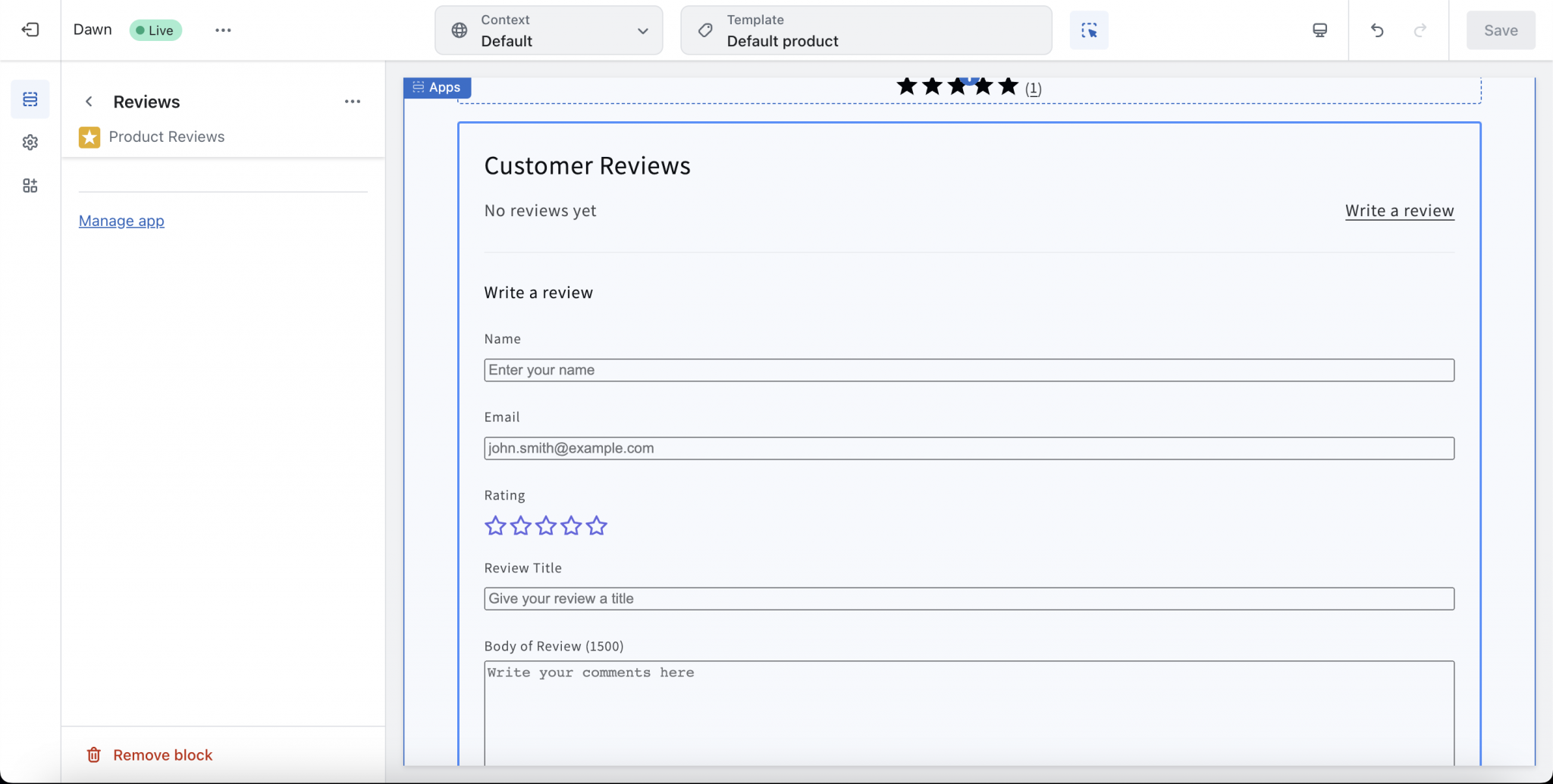
After successfully integrating the reviews widget into the product template, you can see all the reviews your customers wrote under the app section of your admin panel, i.e., apps>product reviews.
You can inspect and reply to the reviews to check if they are appropriate or spam. If they turn out to be spam, you can always delete them.
If you already have a review file from your previous website, you can simply select the Import button and select the file from your device.

Depending on your preferences, choosing the right product review app for your store can be challenging among many options. Therefore, we’ve curated some best apps with features and benefits to narrow down your search:
| BENEFITS | FEATURES | BENEFITS |
| Shopify Product Reviews | ✓ Ideal for new eCommerce businesses, easy to pull traffic on site. ✓ Built by Shopify and is absolutely FREE to use. ✓ Feature to import reviews directly from text messages easily. ✓ SEO-friendly review scores to operate and rank better. ✓ Ability to inspect reviews and delete spam or inappropriate content. |
✓ You can create your own reviews to rank on Google. ✓ Your personally tailored product reviews will help increase sales and store success. |
| Judge.me | ✓ FREE plan available. ✓ Your customers can upload photo reviews as an option. |
✓ Adding ratings as reward medals under products to make the reviews more genuine and valuable for the viewer. |
| Automizely | ✓ 7-day FREE trial available. ✓ Review request emails. ✓ SEO optimization. ✓ Review Referrals to incentivise customers. |
✓ Best for well-settled eCommerce businesses. ✓ Powerful integrations to understand customers. |
| Yotpo | ✓ Offers high-end services such as SEO optimization, sales data and marketing improvements. ✓ Membership is needed to access all the dynamic features. |
✓ The most dynamic and high-end product reviews app on Shopify. ✓ Get top-notch credibility and sales growth experience to boost your business. |
| Stamped.io | ✓ Paid Platform for Shopify stores. ✓ Known for its simple yet effective interface. |
✓ For companies who ensure keeping a higher rank a priority. ✓ A paid membership is available to provide helpful eCommerce tips. |
Quick market research reveals that having genuine product reviews on eCommerce stores has become a must-have feature for marketing strategy whether you are new to the business or established.
Customers have a special affection for sharing their product reviews on platforms, which is possible due to the eCommerce giants working in business, such as Amazon, Flipkart, etc.
Such a customer-to-customer bond has become valuable through time and convenient to all there in business.