If you'd rather speak to someone now, call
+91 7219084311.
You can also email us at hello@valardigital.com
+91 7219084311.
You can also email us at hello@valardigital.com

Have you ever been on Google Analytics and wondered what direct traffic is and where it comes from? In this article, we’ll answer all these questions and more so you can confidently point out what’s going on with your Shopify store!
There are many forms of traffic in Google Analytics, such as direct, organic, referral, paid, social, etc. But among them all, direct traffic and the rest have yet to be understood.
In this article, we’ll also learn how to categorize direct traffic into mainstream channels to rectify falsified reports sourcing from direct traffic.
Direct traffic in Google Analytics is considered when someone unconventionally visits your Shopify store, such as copypasting your store URL, clicking links through browser bookmarks, etc. Such traffic cannot be classified through Google Analytics as direct traffic.
Although unconventional, direct traffic can benefit highly for store owners since the users from such traffic are making extra efforts to visit your website.
Such visitors are easy to convert compared to those from organic traffic – making them valuable potential customers of your store.
Easy as it seems, direct traffic is not that direct since we’ve encountered visitors from unidentified sources and not attributed through referral or class. Such traffic is also called dark traffic since it’s challenging to track down the exact source.
You can easily view your direct traffic in Google Analytics by following the below steps:
Head over to your Google Analytics administration page, where we need to open traffic acquisition.
In Google Analytics 4 admin page, select Reports from the left side menu of your screen.
In the reports section, you’ll be provided with a few options to select Life cycle and then Acquisition.
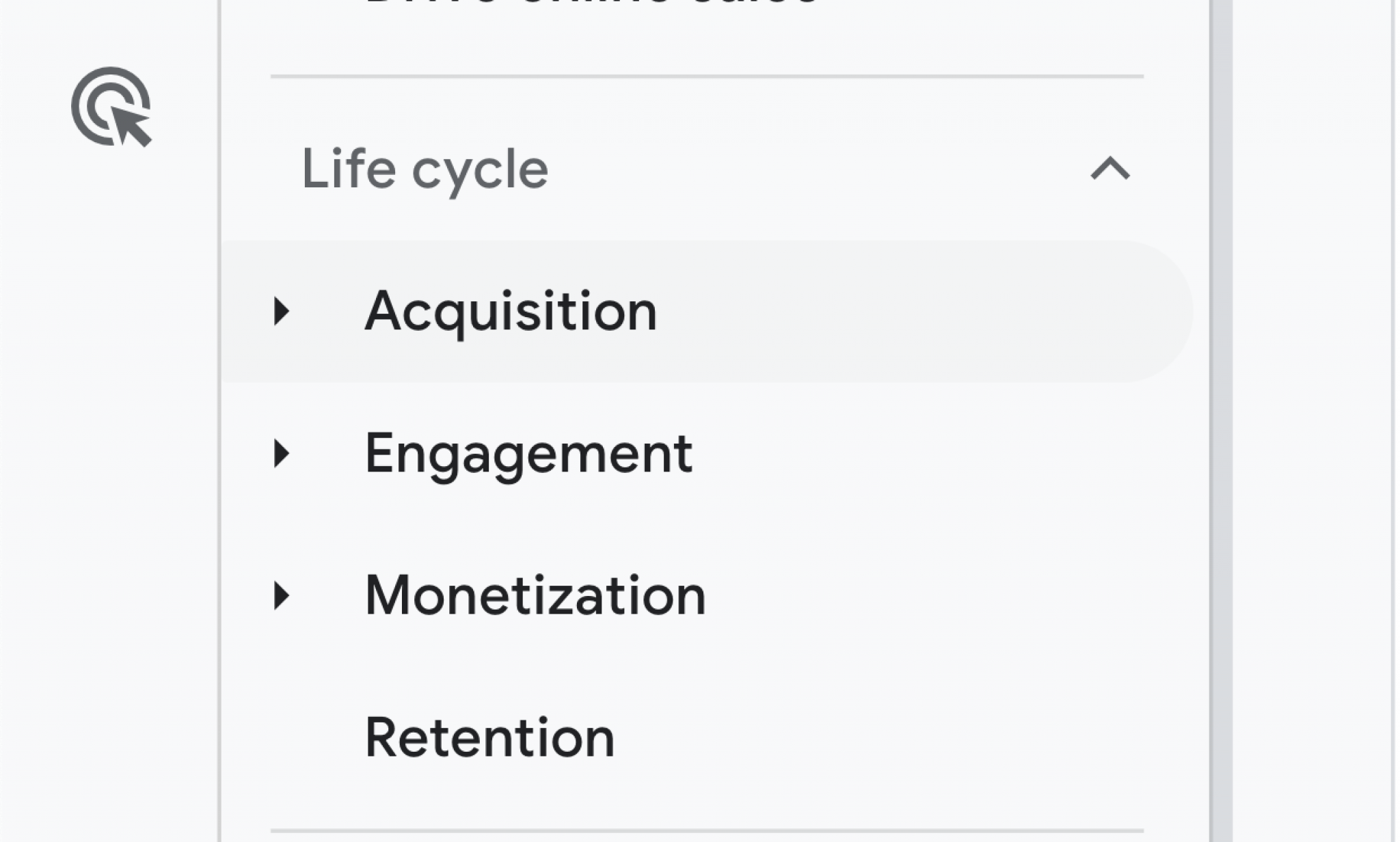
Select Traffic Acquisition out of Overview, User Acquisition and Traffic Acquisition from the image below in the Acquisition section.
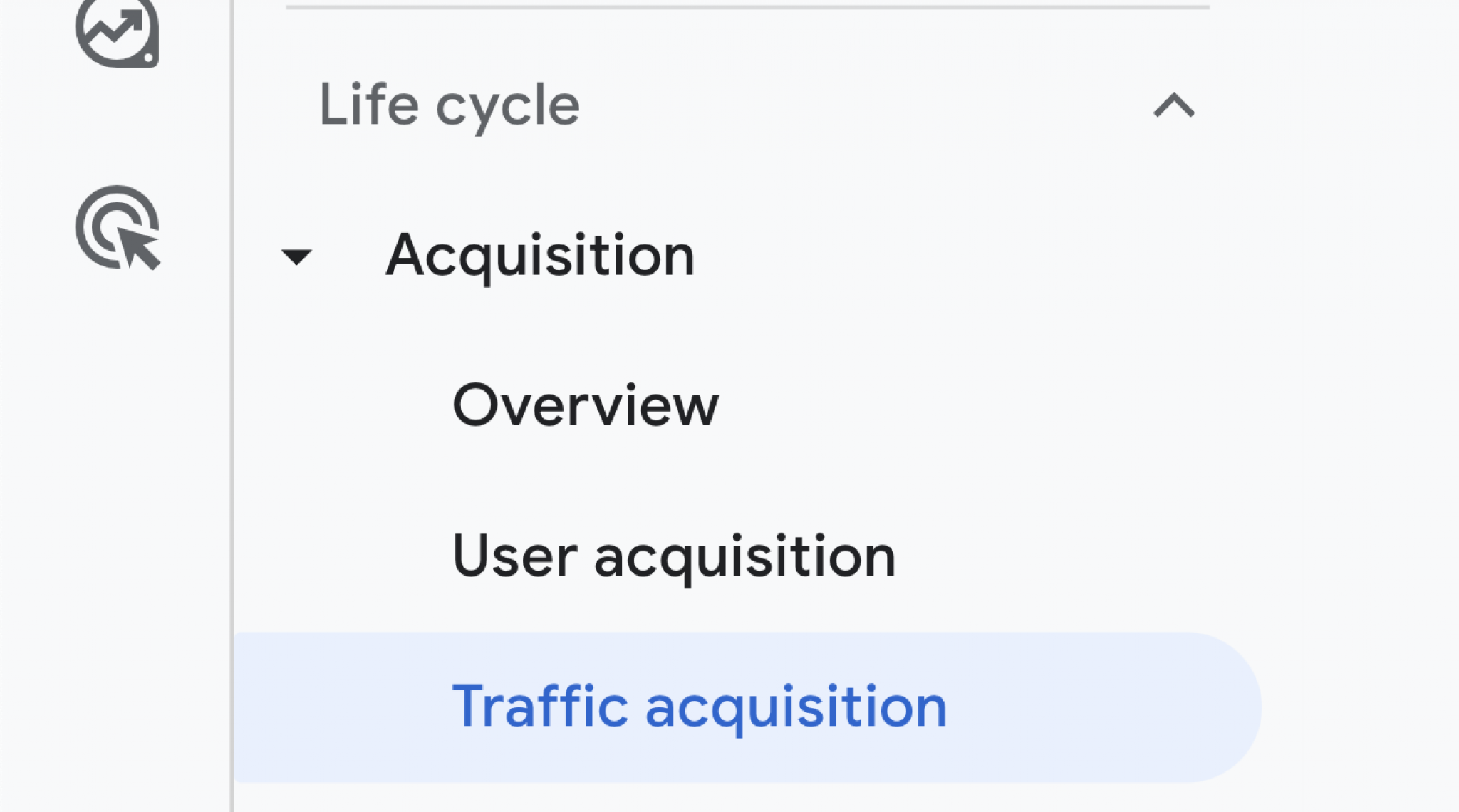
After the Traffic Acquisition is revealed, scroll down until you find a table containing all the traffic channels from which you’ll discover Direct Traffic, as shown in the image below.

In the traffic channels, you’ll be provided with proper traffic reports. Here, you can compare all the data with other channels and determine your audience.
You can also compare data by Landing page, First user source, Session medium, etc. You can also use custom templates to explore in-depth data in direct traffic. Better off, you can also add a filter to curate data that isn’t immediately obvious.
Note: If you’re using the older version of Google Analytics, you can view similar reports by following the same as above. The only difference is the All Traffic option. Simply head to Acqusition>Channels>All Traffic.
Direct traffic and organic traffic are two individual channels in Google Analytics, where the data is tracked and reported.
Google Analytics categorizes direct traffic and organic traffic by analyzing various techniques, including referral data, website tracking codes, URLs, etc.
Google Analytics relies highly on sessions – To track site visitors who’ve directly entered URLs through web browsers or bookmarks to classify direct traffic in the channel.
Regarding organic traffic, Google Analytics ensures the data through referral sources and sessions specified through Google queries on web browsers.
Simply speaking, users who’ve come to your site by typing specific keywords or listings are classified as organic traffic.
Referral traffic in Google Analytics, compared to direct traffic, is classed as the data collected from visitors from another website – through links and Referrals.
The referral traffic is considered when a website/listicle provides a link to your store – in the form of an advertisement, article, or social media post.
The referral traffic can also be scooped through newsletter subscriptions or direct emails sent to the users regarding promotional purposes.
Direct traffic is when a user lands on your store from an unverified source. While the source cannot be tracked officially by Google Analytics, here are some speculated sources from which the direct traffic is coming from:
✓ Clicks through bookmarks
✓ Type-in URLs Directs
✓ Dark socials – Links from private social media groups.
✓ User navigations from HTTPS to HTTP sites.
✓ Unclassified sources
✓ Links from offline sources such as downloaded documents.
✓ Links opened from desktop email clients.
✓ Instant messengers (IMs) or chatrooms.
✓ Incorrectly tagged marketing campaigns.
✓ Referrer-less browser traffic.
✓ Traffic from ‘Open in’ functions in Smartphones.
✓ Links with ‘rel=noreferrer’ attribution active.
✓ Spambots (Fake traffic)
Identifying your traffic source is as important as curating your customers for conversion optimization. Doing so will help us create effective targeted campaigns and understand the overall presence to create a seamless & custom user experience.
Considering all these factors, understanding your customers will help you make effective data-driven decisions and bring the deserved returns on investments.
If the data tracking is precise, it’ll contribute highly to identifying referral sources that may be hidden from the general public. Attributing direct traffic to a source will overall increase your website performance.
For instance, if a user copies your store link from an already downloaded document and pastes it on a web browser to open the URL, this user’s source is classified as direct traffic. There are many reasons for encountering direct traffic in your store; finding the cause and categorizing them is the end goal.
Google Analytics capture data from all sources and classify them in the traffic channel in traffic acquisition reports. Direct traffic in Google Analytics is considered as data from unknown sources.
Suppose you’re seeing higher direct traffic in Google Analytics reports. In that case, you’ve successfully sparked your brand awareness campaign, and the traffic essential needs to be studied and classified as much as possible.
There is no way to move your traffic once populated. Although, you can study direct traffic to fix sudden spikes in reports. How? You can use tagged URLs, attribution tools, and code rechecks to ensure they are firing correctly.