If you'd rather speak to someone now, call
+91 7219084311.
You can also email us at hello@valardigital.com
+91 7219084311.
You can also email us at hello@valardigital.com

Want to change your Shopify store name and rebrand your website? Can you even change your Shopify store name?
In this article, we’ll share a detailed guide on how to change your Shopify store name the right way so it won’t empty your pockets, as well as give the right name your store deserves.
Choosing a store name is usually done while creating a Shopify store, as Shopify creates a stock domain name by default, where it’s up to the user to customize it in the process.
The default format generated by Shopify can be https://mystorename.myshopify.com. Although, if you’ve already completed the process and are still unsatisfied with your store name, here’s an easy handbook on changing your Shopify store name.
You must be aware of a few things before changing your Shopify store name. We recommend you change your store name only if you’re in the primary phase of your business since it proves counterproductive if you’ve already put your time and efforts into marketing and awareness of your store.
It’s not a very practical decision to change your store name after putting a lot of time and money into marketing, as it will bring you all the way down to level one.
The URL created by Shopify for its new subdomain, such as https://mystorename.myshopify.com, can be improved by considering a few factors.
Let’s understand the URL above as it includes two parts: your store name (customizable) and myshopify as a subdomain (Unchangeable).
Note: You cannot change the sub-domain provided by Shopify as it’s a public-facing URL.
If you want to remove the .myshopify.com subdomain from your overall store URL, you can consult yourself with one of the options below:
✓ Transfer your Shopify domain name and set it as the main URL, so your public domain will look like https://mystorename.com. You can still see the “.myshopify.com” in your link, but it’s only visible to you.
✓ Create a new Shopify account with a custom domain as your new brand name for registration. Doing this will require your previous store migration to the new one, so you don’t have to start all over from chapter one.
That being said, if you don’t care about the “.myshopify.com” sub-domain and still want to change your store name, here’s how you can do it:
Head over to your preferred web browser and log in to the admin panel of your Shopify store (You must have administrative access to do this step).
Hit the Settings option you can find in the down-left corner of your screen.
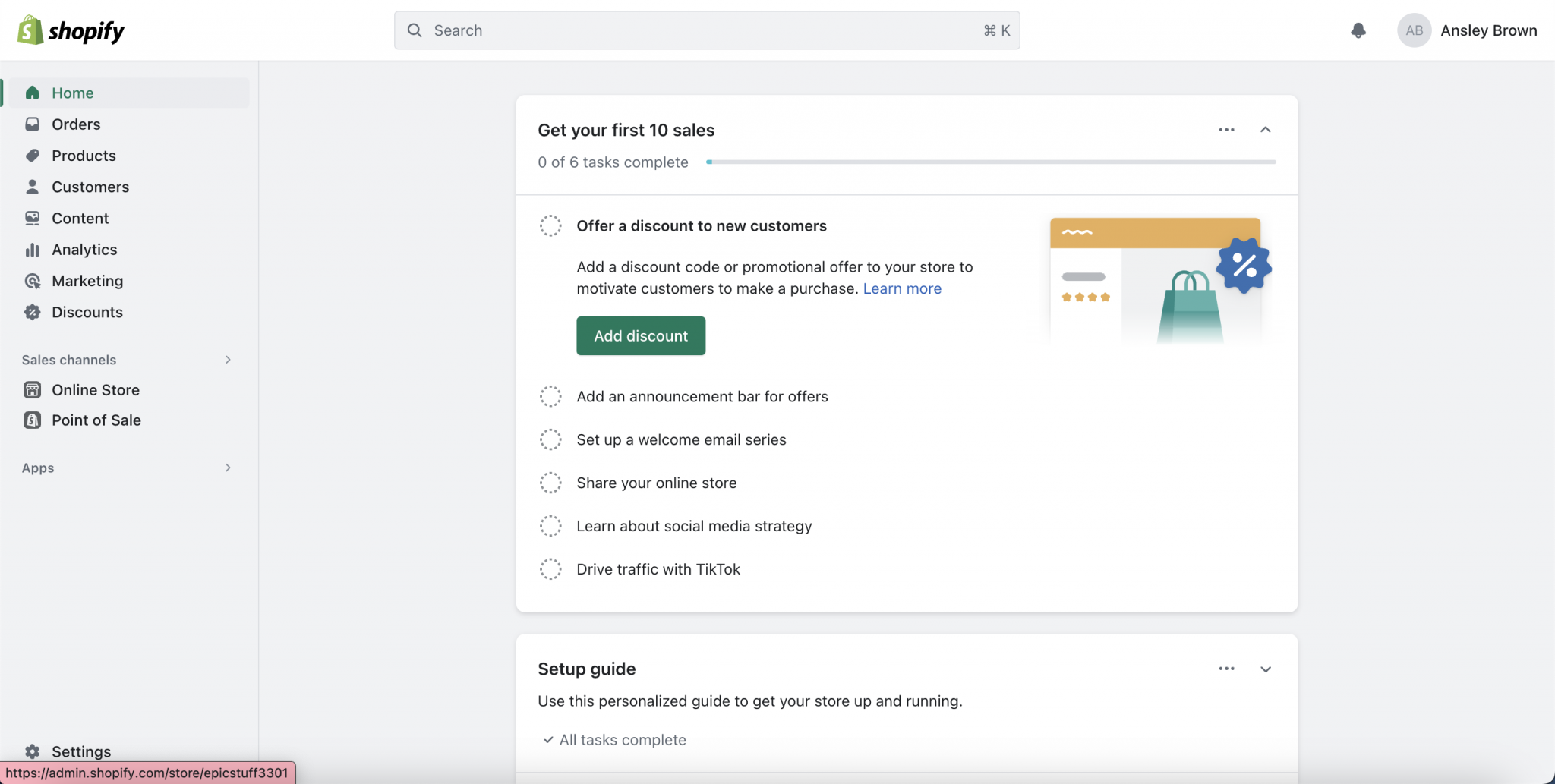
In the settings menu, select the first option from the list, ‘ Store Details‘.
Now remove the previous store name and enter the new one in the first section.
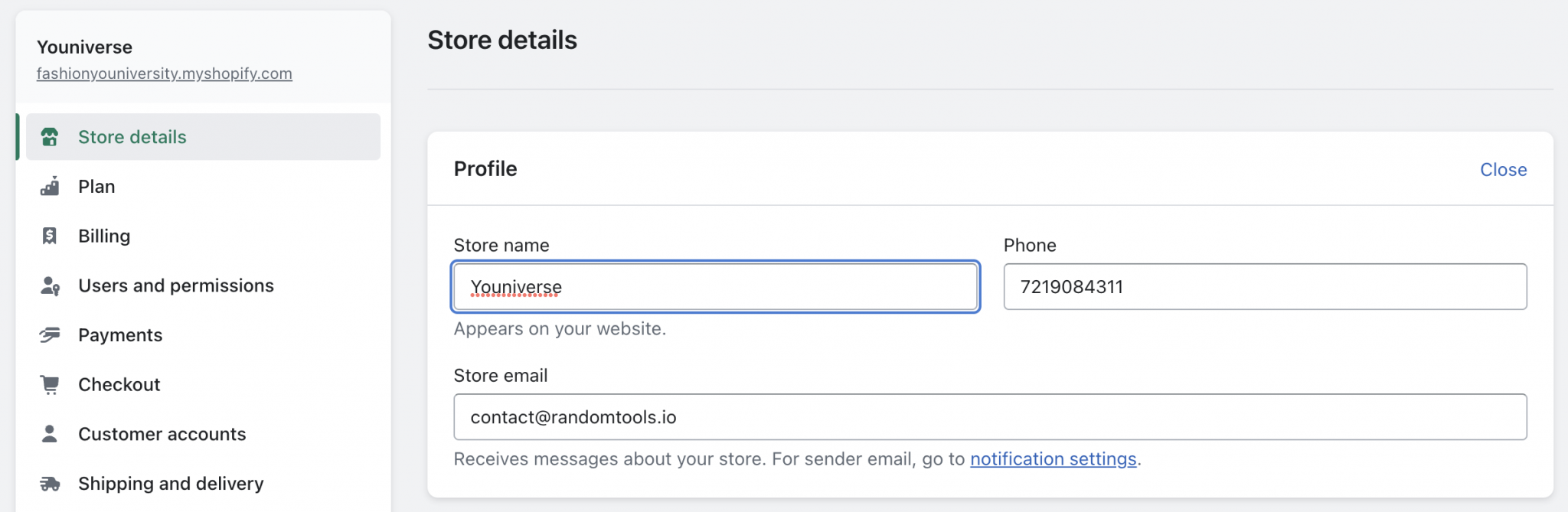
Click Save after entering the new name for your store.
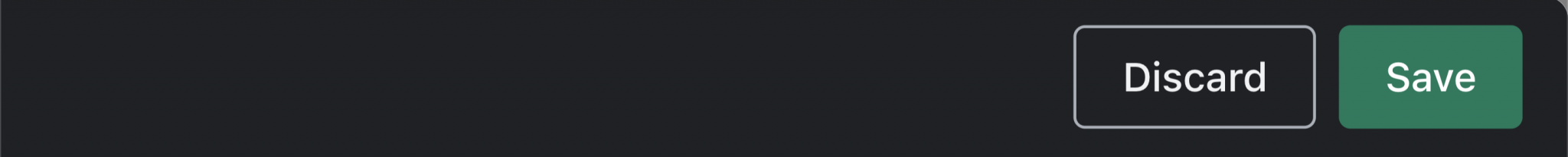
If done correctly, you’ll find the new store name when you go to Settings>Domain>Your new domain name.
If you ever change your mind to remove “.myshopify.com” as your subdomain, you can do that by either Buying a new domain OR Connecting an existing domain.
Shopify will charge you a considerable amount to purchase a new domain, and if you have one already, you can connect it to your existing store (No extra process like migration needed).
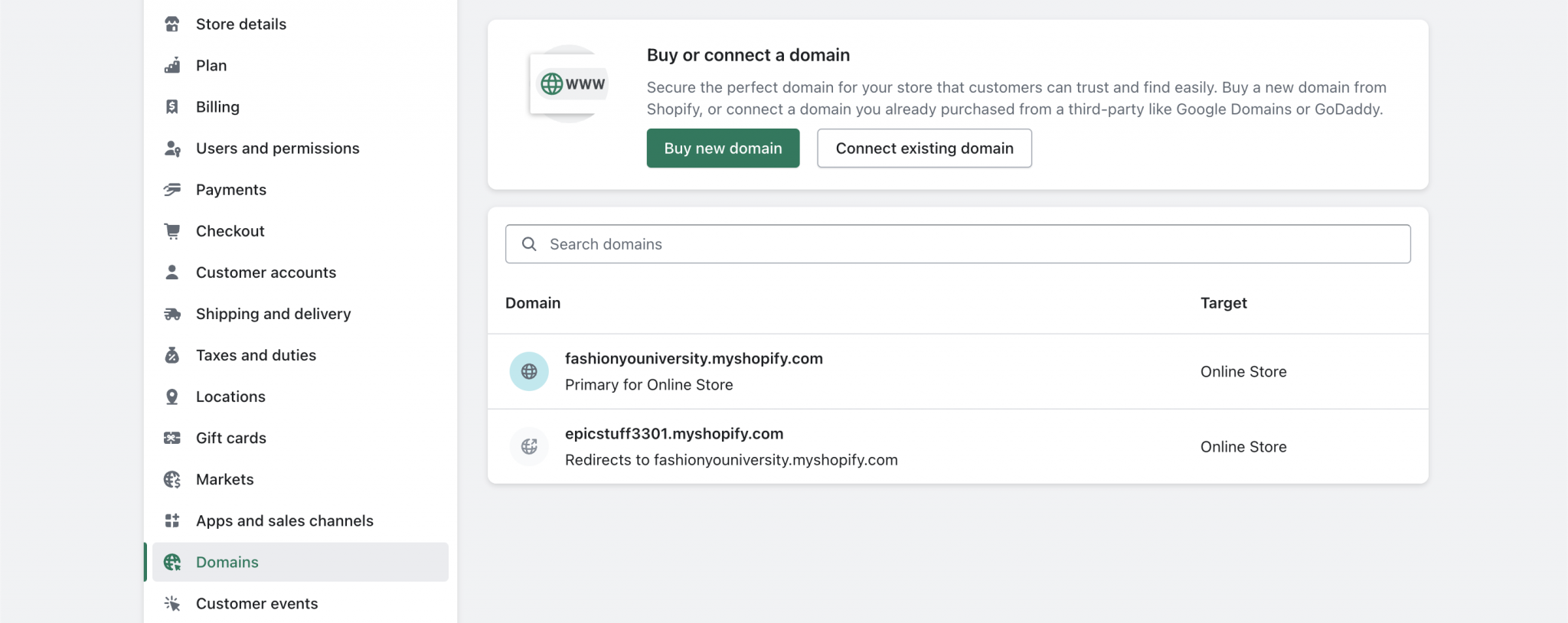
Choosing an attractive theme from the Shopify store, creating a product collection, and curating the homepage are one of the many examples of creating an attractive storefront. Choosing the right Store name is also one factor that accounts for your business growth.
You must be wondering how just a store name can get your customers to buy all the items you have. Or how will your consumers borderline remember your brand just by your name?
A good name not only creates a good impression on customers, but it can also help create a unique place among all the competitors. A store name that has a meaningful message can create undoubtful trust among all your customers, leading them towards product purchases.
There are a few reasonable scenarios where you might need to change your Shopify store name:
We get it. You were looking for a good brand name and found inspiration from your best competitors in the market. But that doesn’t mean your name should be exactly like your competitors or keep the resemblance quite similar.
By doing this, you’re not only making your job difficult, but you’re ten steps behind the name you’ve chosen from the company.
Ever made a stranger read your domain name out loud and judged you by it? Well, we don’t recommend doing the same, but you can try reading aloud.
If your domain name doesn’t sound associated with the products you’re selling, it’s time to consider creating a new one.
Temoerory naming conventions can result from a trend or a text with an esoteric meaning behind it.
For example https://mystore6409.myshopify.com
The above example can be seen where ‘6409’ can be your favourite bike number. Such information can be valuable to you, but mostly it doesn’t have a particular meaning to your customers.
Therefore, try avoiding any esoteric naming conventions that look cool at the moment but wear off after some time.
Having a good Shopify store name can indirectly contribute to your sales and overall business. Changing your Shopify store name is not only possible but by choosing the right name, you can create wonders for your business.
Head over to your Shopify admin settings and select store details. Now enter your new store name and click save.
You can change your Shopify store name as often as you like, but doing this can significantly cost your SEO and marking efforts.
Yes, it does! Changing your Shopify store name directly changes all the URLs you’ve planted across the internet.
If the associating URL changes, the old URLs can become invalid, and you’ll lose customer retention.
However, you can reduce the damages through affirmative SEO setups such as 301 redirects, where the old URLs will be redirected to your new store name and keep customer retention intact.
Your old domain is shifted to the new one, where all your URLs are automatically set to recent. Although, Shopify doesn’t apply the same to all your products and site details by default. Therefore, you have to ensure all your links are up to date manually.