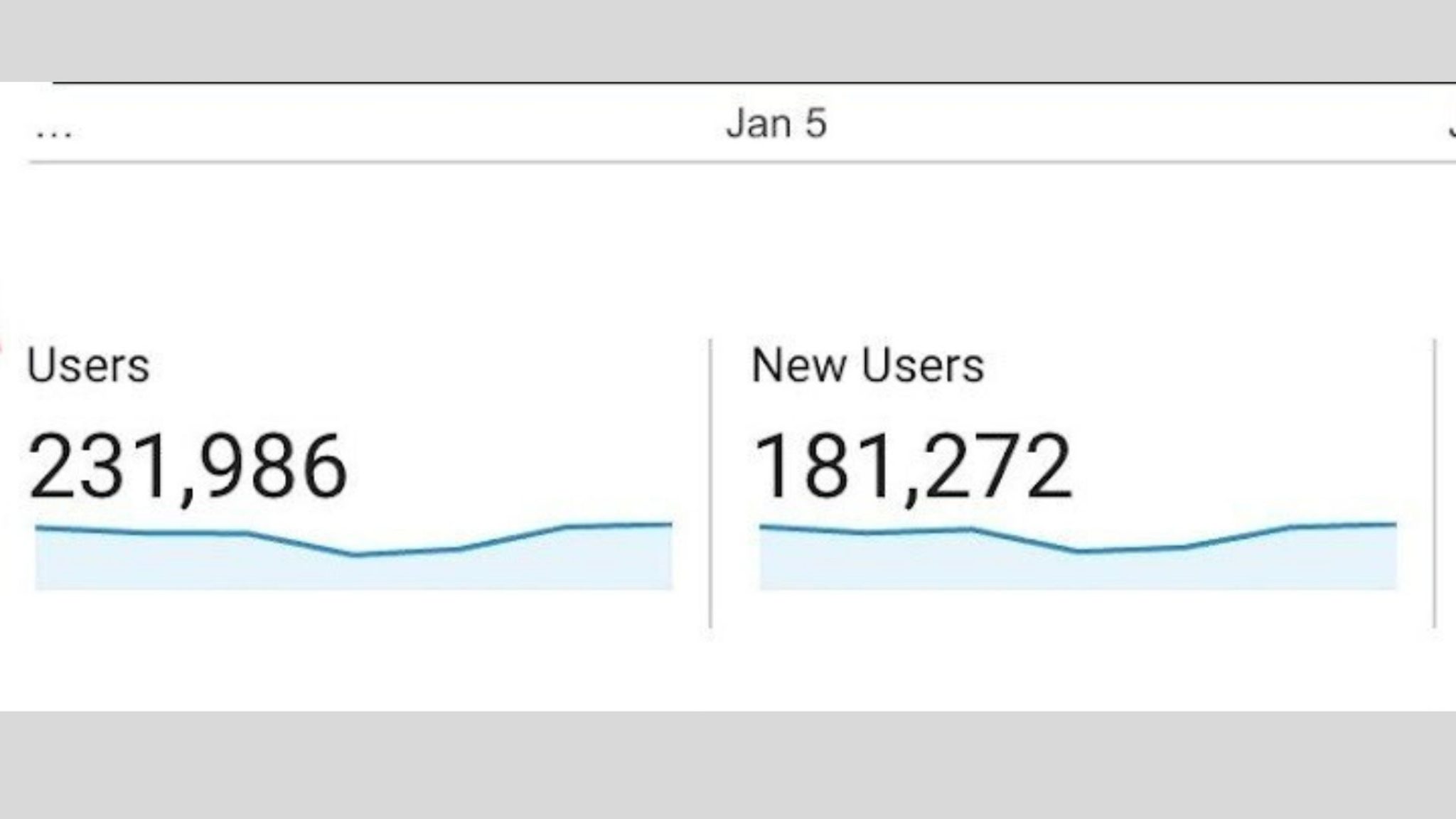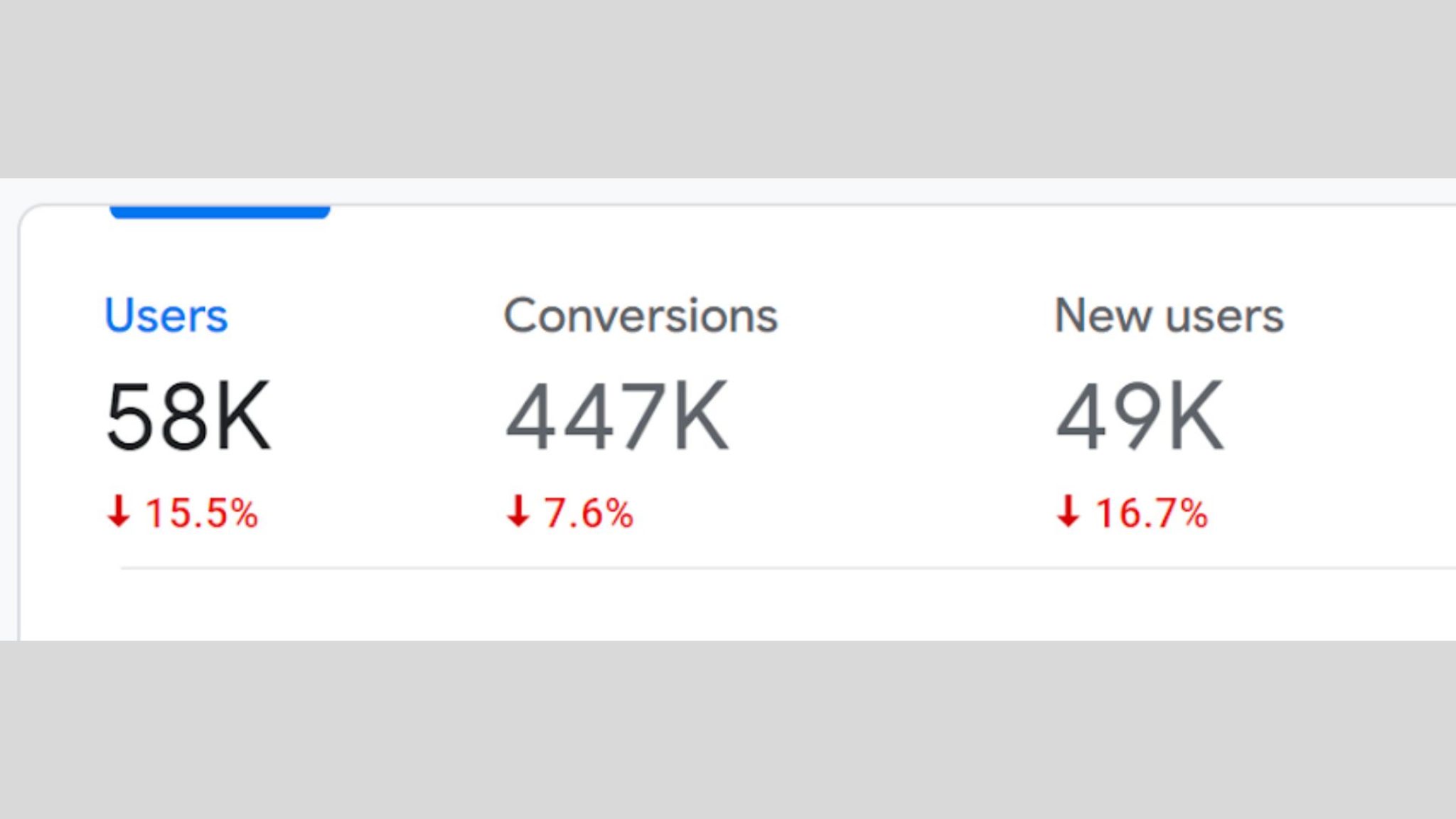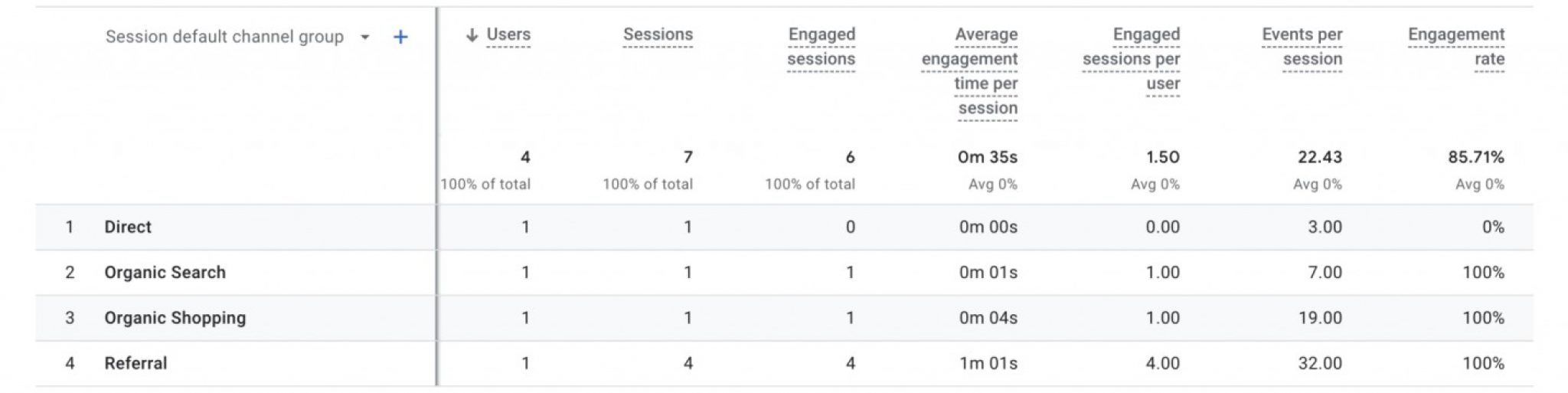Unless you live under a rock, you probably have come across the news that Google is discontinuing the good old friend of all marketers, i.e., Universal Analytics (UA) and bringing the all-new Google Analytics 4 (GA4) into the spotlight.
With the new platform to work on, marketers are concerned about how the growth will be represented over years of data comparison as well as the face-to-face comparison matrix won’t be something one can expect.
Considering all the concerns, they can be solved effectively if marketers have a clear understanding of the best of both platforms.
In this article, let’s explore and clear all the doubts about GA4 and UA while understanding the need to migrate from UA to GA4 with a logical comparison.
Know This Before Switching To Google Analytics 4
Universal Analytics counts pageviews and Conversions, while Google Analytics 4 focuses on Events and Parameters. While UA can’t be extended to its molecular features, GA4 holds the majority of UA features when converted into events.
Transitioning from UA to GA4 can be very challenging, mainly when you’ve only used Universal Analytics for your campaigns. However, it is an inevitable decision to transition from UA to GA4, so understanding how to switch is very important.
However, it’s worth noting that there are many tools in the market to help you switch to the other platform. Still, we prefer you do it manually to understand the transition mechanism better and prepare for anything during the process.
On the bright side, we’ve covered the whole process of manual GA4 migration and simplified it for easy understanding.
INSERT THE GA4 MIGRATION ARTICLE LINK
We certainly hope you’ve migrated to GA4 already since Universal Analytics has been sunsetted since July 2023 to ensure the new analytics platform is at the forefront of marketing.
Regardless, let’s understand the various features Google Analytics holds VS the Universal Analytics.
Google Analytics 4 VS Universal Analytics
As said above, while the UA data tracks sessions and pageviews, the GA4 data counts events and parameters. Since they both have different methods to collect and tally information, the reports can vary differently.
What does it mean?
New Data Models and Reports
Data metrics can be considered the same data represented in both platforms. But that’s hardly the case, as the numbers can barely match with the old platform where data metrics are defined and differences can be seen when compared.
For instance, a new user/UA user count for a website can be seen as:
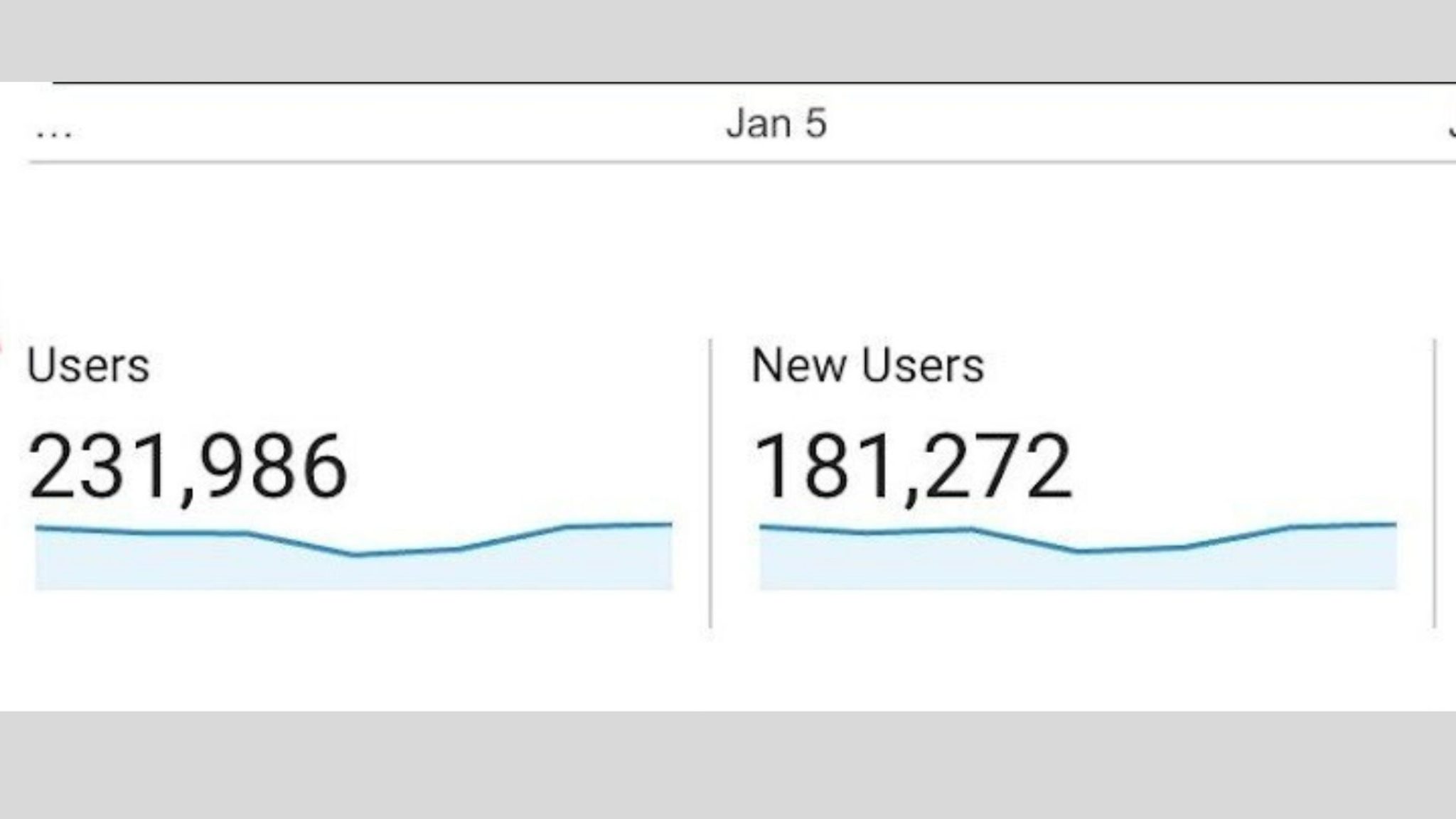
Here’s a data model report for the new/GA4 user count for a website that can be seen as:
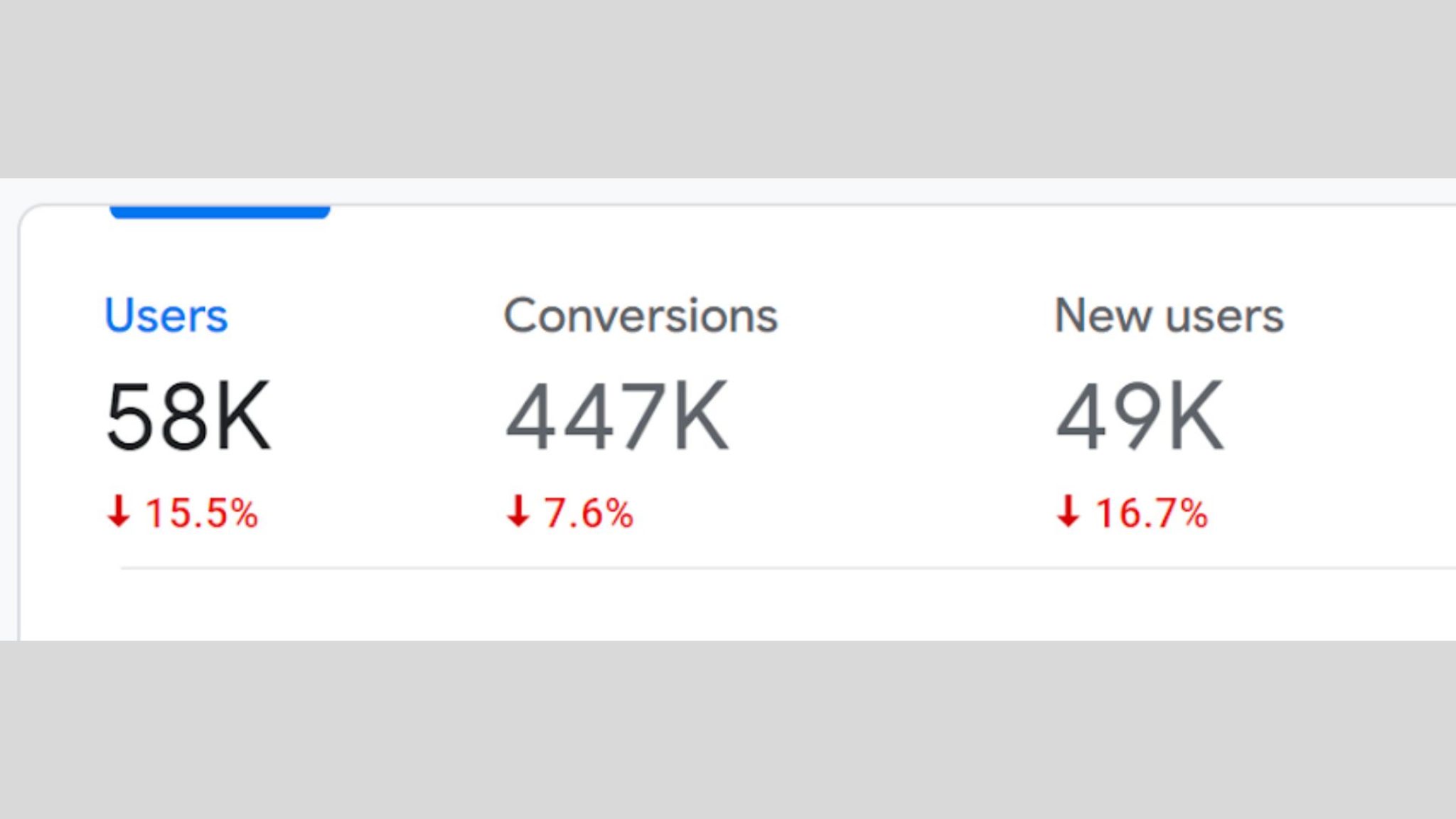
According to the above snapshot, GA4 rounds the numbers compared to the standard UA user count. If the user count is 58,200, the overall count would be drilled down to 58K – a 0.4% difference in GA4.
Sessions
Some critical differences between GA4 & UA are how it counts the sessions more precisely.
Whereas both platforms depend on a 30-minute session timeout setting, Universal Analytics restarts the session at midnight while generating a new one as soon as the UTM is selected.
Therefore, the session count data cannot be considered exact on both platforms.
Since GA4 doesn’t have the setting to restart at midnight, it will not generate a new session when the UTM is selected.
Conversions
Tracking conversions are different on Google Analytics 4 compared to Universal Analytics.
As GA4 tracks each conversion separately, Universal Analytics count one conversion per session for each flag.
Simply put, the user clicks on the call to action button multiple times, but if the user cancels it before the call is registered, only one conversion is recorded for the set goal.
However, Google Analytics 4 registers a conversion every time, regardless of the record count of the same conversion event.
Even if it’s the same user on the same page with the same clicks, the event will be registered in Google Analytics 4.
GA4 is becoming highly adaptable since its new way has been introduced for providing success metrics for eCommerce businesses. For instance:
We’ve already covered the session calculation difference between the two platforms, but GA4 stands out when it comes to sessions due to its meaningful evaluation of the reports.
If you’ve ever come across Engaged sessions in GA4, you’ll notice their occurrence due to the following:
✓ A session has occurred for more than 10 seconds.
✓ A session has one or more than one conversion event.
✓ A session has two or more screen or page views.
Simply speaking, Engaged Sessions are nothing but a record of a user who did something regarding the above conditions.
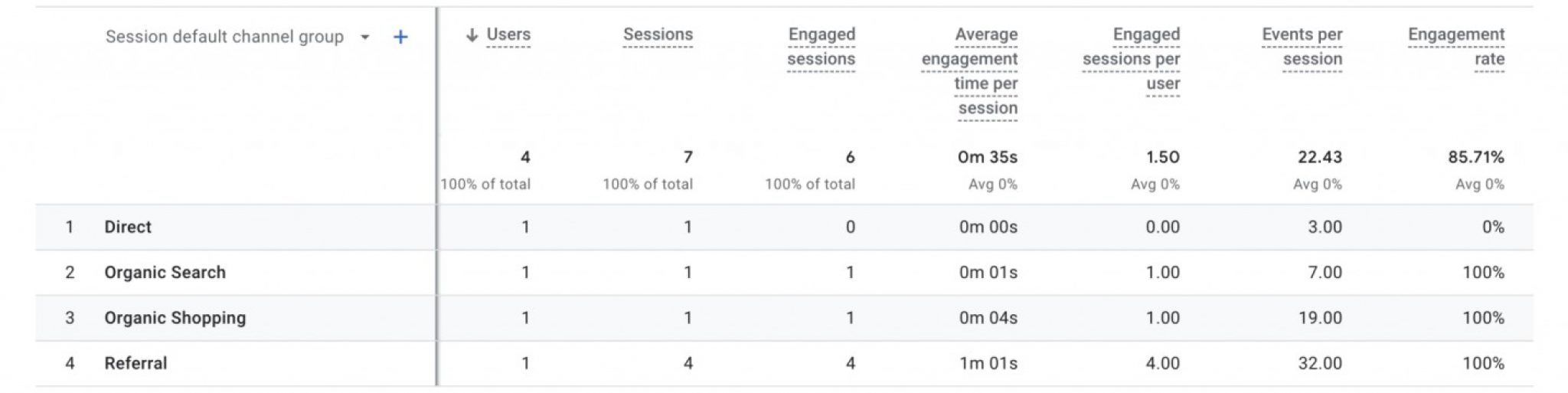
Such metrics cannot be seen in the standard Universal Analytics reports as these Engaged Sessions have become a standard in the new Google Analytics 4 reports.
Bounce rate
Although bounce rates are not always considered a great metric, marketers love to see low bound rates in the reports since they are one of the ways to discover the best and worst-performing pages on your store.
However, no matter how tempting to see low bounce rates on the reports, it’s always about the context behind the subject matter.
For example, if you have a simple music page that is perfect but has a high bounce rate, it doesn’t necessarily mean bad since the user came looking for music and left when found.
If you want to learn more about engagement rates, read on the most frequently asked Questions in GA4.
Data Streams & Views
Universal Analytics provide a comprehensive set of views for a simple store. For instance, marketers can process different setups depending on their desired views.
However, you see data streams in GA4 instead of views. They can be found in the Admin and then Data Stream.
If views in UA are often crucial to you, then you will be looking at the data stream set up to organize and measure all the important events you need.
GA4 also provides a more comprehensive reflection of user digits compared to Universal Analytics, and they are best compatible with multiple platforms.
Therefore, if you have your store website as well as a mobile app, you can use this feature to populate all the data from different data streams.
Conclusion
In this article, we’ve covered all the essential differences between GA4 and Universal Analytics. Since GA4 have been significantly launching new features every time, learning all of GA4 is a challenging process and needs a lot of patience to hone it.
The above features presented in this article are all you need for an essential migration from Universal Analytics to GA4, where every part is worth knowing. They will undoubtedly help you in your eCommerce business.