If you'd rather speak to someone now, call
+91 7219084311.
You can also email us at hello@valardigital.com
+91 7219084311.
You can also email us at hello@valardigital.com

According to the ValarDigital survey, many tools have emerged in the market in 2023, and the number is increasing yearly. When evaluating these tools, it becomes a challenge to nitpick each software and find the exact fit for your business.
Therefore, our CRO specialists in ValarDigital have come to the rescue to bring the best A/B testing tools according to your needs. After doing comprehensive research on every A/B testing tool in the market, we’ve curated a list of the top five split testing tools preferred by our CRO experts.
Since ValarDigital is wholly based on comprehensive results to optimize our client’s workflow, here are the Top 5 Best A/B Testing Tools in 2023 based on our expert’s recommendations:
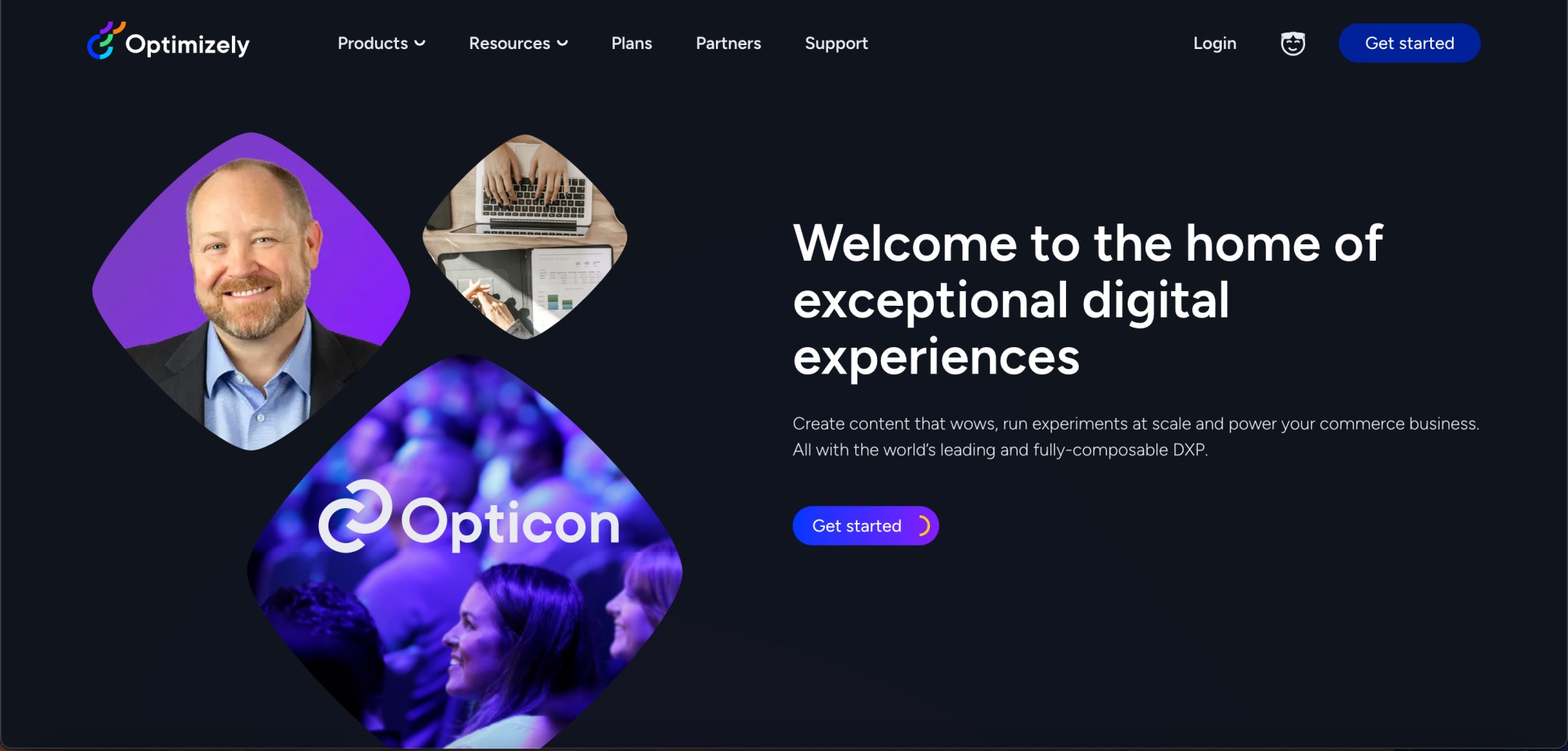
Optimizely is one of those elephants in the room you can’t ignore. It’s a go-to choice for many marketers in the industry regardless of its price hike over the years.
Optimizely is leading the test field regarding CRO and Optimization since it’s an easy-to-use and beginner-friendly interface that doesn’t need any esoteric and technical knowledge to operate.
The following are the various features offered by Optimizely:
| Testing and Experimentation | Audience Segmentation & Targeting | Results and Analysis | Platform Integration |
| Split experiment, split URL, Multivariate testing | Standard visitor segmentation | Form fill analysis | API |
| Multi-Page/Funnel testing and test significance | Website personalization | CSV export | Content Management System Integration |
| Cross-browser, mobile app testing | Behavioural visitor segmentation | Goal tracking | CRM or DMP software intregration |
| Visual editor/WYSIWYG editor and Advanced code editor | Traffic allocation control | Test reporting | Web analytics integration |
| Mutually exclusive, Client-side and Server-side testing | |||
| Dynamic experiment activation, Experiment workflow and approval | |||
| Test duration calculator | |||
| Experiment scheduler and Preview mode |
Now that we have an overall understanding of the platform, let’s look at the pros and cons that come with it:
The following are a few benefits of using Optimizly:
✓ Standalone platform for experiment and personalization.
✓ Easy access through the advanced editor and visual stats machine.
✓ Control Viewer limit for experimentation.
✓ Significant access to third-party tools.
✓ Tools used across marketing and are not limited to the product team.
✓ Saved Audiences
✓ Segment responses on Experiments.
✓ Intuitive data representation and resolution comparison.
✓ Retroactive filtering, such as calibrations and IP addresses.
Although it is a great platform, here are some downsides
⛌ The test setup is not comprehensive as compared to other test tools.
⛌ Carry through query params or cookies option isn’t available while testing.
⛌ Saved changes to the CDN and encountered slow updates.
⛌ Complex targeting as compared to other testing tools.
| Pricing | FREE Trial/Freemium | Setup Fee |
| Around $2,000/mo (May vary upon the plan) | NO | Optional |
We recommend you use Optimizely if you are a business with high website traffic. Generally speaking, Optimizely split tests run on 90% statistical significance. Therefore, achieving the same results with lower traffic can be challenging, so it’s recommended for sites with high traffic flow (Site traffic may vary on industry, geographic location, and website goals).
The above factors conclude the easy and intuitive setup for multivariate testing and, therefore, has become a leading platform in budget and team utilization.
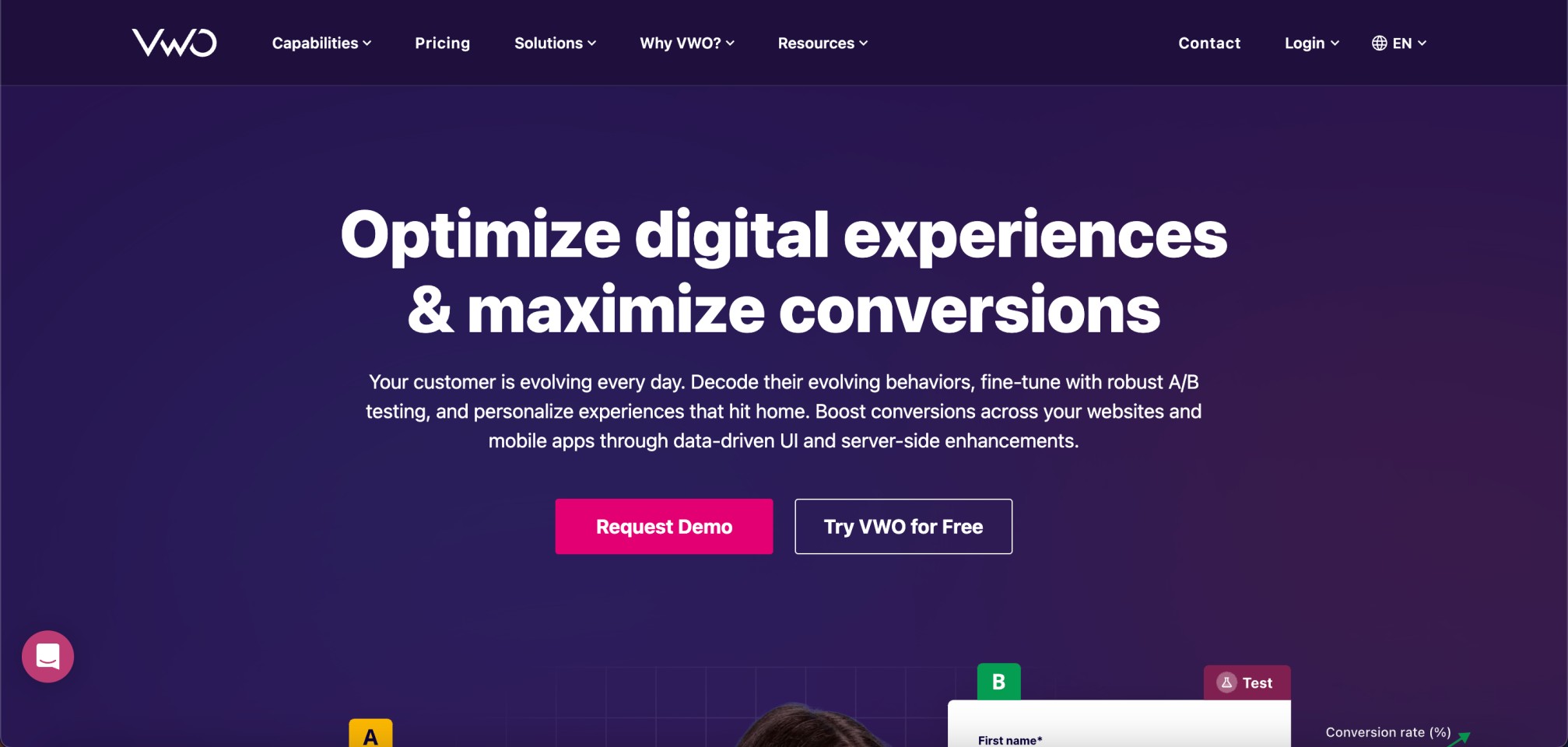
The Visual Website Optimizer (VWO) has its rightful place after Optimizely for many reasons. VWO has been highly mainstream in the eCommerce market for its uncompromised service, especially for low-budget businesses.
VWO has also been used along with Optimizely to conduct complex testing operations. VWO has a robust editor, and a stat machine called Smart Stats, similar to Optimizely’s Stats Engine.
The following are the various features offered by Visual Website Optimizer (VWO):
| Testing and Experimentation | Audience Segmentation & Targeting | Results and Analysis | Platform Integration |
| Multivariate testing, A/B testing, split testing, and Multipage testing | Advanced Segmentation | Form fill analysis | API |
| Code editor with Geo Behavioral Targeting | Website personalization | CSV export | Content Management System Integration |
| On-Page survey and Self hosting | Behavioural visitor segmentation | Goal tracking | Some CRM or DMP software intregrations |
| Comprehensive Reporting and revenue tracking | Traffic allocation control | Test reporting | Web analytics integration |
| Integrated Heatmaps, Clickmaps and Scrollmaps | |||
| DIY Visual Editor and Advanced jQuery based API | |||
| Enterprise Level Security and Log Observations | |||
| Cross-Browser Previews and Mobile tablet A/B |
Let’s look at some of the advantages of VWO that stand out from its competitors:
✓ Advanced code editor for complex change executions.
✓ Variety of experiment types.
✓ Advanced Targeting options.
✓ Enough room for personalization, such as CSS changes – Fonts, Background colours, and more.
✓ Straightforward goal setup with a time-reducing interface.
✓ Faster downloads and better customer support.
✓ Multiple metrics testing for split test results.
On the other side, VWO may not be suitable for the following reasons:
⛌ Hard to compare due to its inability to view all goal reports at once.
⛌ You won’t get a CR graph when there is low traffic.
⛌ You need to export data to get the information through CR ranges.
⛌ No saved targeting – If you don’t want to clone, you must start all over again.
⛌ Limited feature flagging.
| Pricing | FREE Trial/Freemium | Setup |
| $99.00/mo (Cloud Plan) | YES | FREE |
As mentioned above, if your website has a high traffic flow, use Optimizely. However, If you’ve not so over the top website traffic and don’t want to risk over the 90% statistical significance criteria, then VWO is the best option for you.
Apart from the numbers, your perspective may vary according to your location and website goals. However, if you want a facilitating research-driven split testing experience uniquely tailored for desktop, mobile and other devices, VWO is the way to go!
Concluding the platform, VWO is a solo yet popular choice for midsized businesses that also works perfectly along with Optimizely.
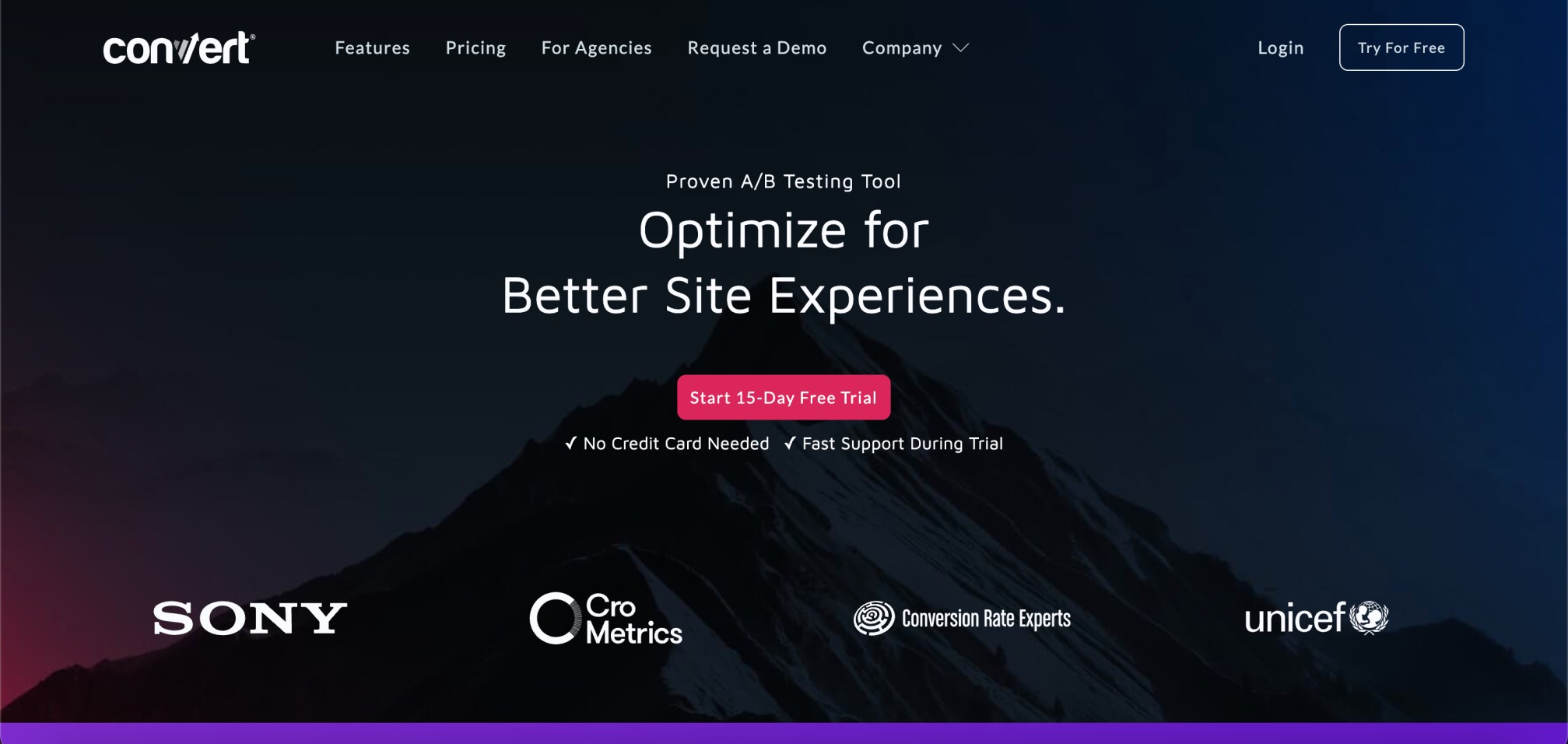
In a world where Optimizly and VWO are the most dominating tools for split testing, Convert Experience has been passed by most CRO specialists throughout the years.
Convert Experience is a platform highly adjusted to the Small and medium Enterprises (SMEs) or Small and Medium Businesses (SMBs) requirements regarding customer support and budgeted planning.
Convert Experience also provides a practical power-to-price ratio to its customers with easy-to-understand insights through reports.
Regarding in-house conversion optimization with small and medium-sized clients, Convert Experience is an excellent option where results under flexible pricing are a priority.
Convert Experience is the best handy platform, especially when it’s the client’s first time for A/B testing. Firstly, it’s easy to integrate with Google Analytics 4 and practically better than the competitors to display tricky variations.
The following are the various features offered by Convert Experience:
| Testing and Experimentation | Audience Segmentation & Targeting | Results and Analysis | Platform Integration |
| Split experiment, split URL, Multivariate testing | Standard visitor segmentation | Form fill analysis | API |
| Multi-Page/Funnel testing and test significance | Website personalization | CSV export | CRM or DMP software intregration |
| Cross-browser, mobile app testing | Behavioural visitor segmentation | Goal tracking | Web analytics integration |
| Visual editor/WYSIWYG editor and Advanced code editor | Traffic allocation control | Test reporting | |
| Mutually exclusive, Client-side and Server-side testing | |||
| Dynamic experiment activation, Experiment workflow and approval | |||
| Test duration calculator | |||
| Experiment scheduler and Preview mode |
| Testing and Experimentation | Targeting and Personalization | Results and Reporting | Collaboration and Support |
|---|---|---|---|
| Unlimited Projects | Google Analytics 4 Integration | Real-Time Results and Reports | Unlimited Collaborators |
| Cross-domain Testing | Geo/Demographic Targeting | QA with Live Logs | Team Collaboration |
| Third-Party Goal Tracking | Multiple Conversion Goals | Alerts and Notifications | Email Support |
| Funnel Testing | JavaScript Event Pushing | Chat Support | |
| Full Stack Experimentation | Smartlnsert Blink Protection | Phone Support | |
| Advanced Custom Targeting |
| Integrations and Advanced | Technical Capabilities | Data Analysis and Optimization | Data Management and Protection |
| 90+ Integrations Privacy Oriented |
Automatic Bounce & Engagement. Measurements |
Bayesian & Frequentist Stats Engines Data Sources |
Collision Prevention SRM Checks |
Here are some noticeable advantages of Convert Experience:
✓ Offers robust multivariate testing.
✓ Excellent Power-to-Price ratio.
✓ Capable of executing unlimited tests.
✓ Capable of testing multiple properties of a webpage.
✓ Unlimited client accounts are supported under one admin account.
⛌ Limited Optimization for client projects.
⛌ Slower performance and loading speed compared to its competition.
⛌ Lack of personalization – Works on a ‘you get what you see‘ basis.
Overall, it is an excellent A/B testing tool for marketers.
| Pricing | FREE Trial/Freemium | Setup |
| $199/mo Community Plan $999/mo Growth Plan $15.99/mo Expert Plan |
YES | FREE |
Suppose you are a business needing an experimentation platform with practical features and customer support to run A/B tests across multiple growth channels. In that case, Convert Experience is just the right option for you.
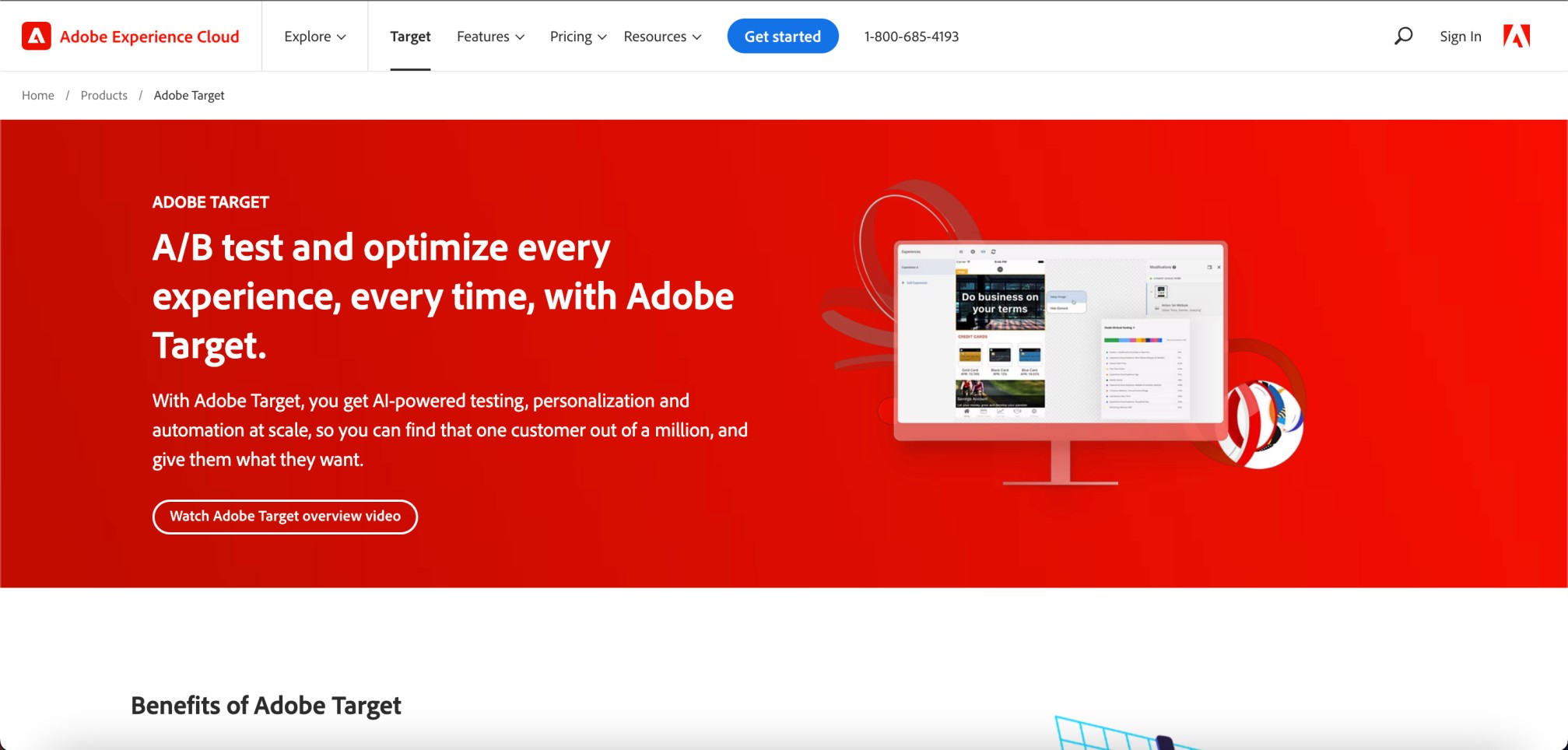
Regardless of being the industry’s most expensive AB testing tool, the features provided by Adobe Target, such as image optimization, multivariate testing, experience targeting, and many more, are a reasonable choice for marketers.
The following are the various features offered by Adobe Target:
| Testing and Experimentation | Audience Segmentation & Targeting | Results and Analysis | Platform Integration |
| A/B, Split experiment, and Multivariate testing | Standard Targeting and custom targeting | Form fill analysis | API |
| Multi-Page/Funnel testing and test significance | Website personalization | CSV export | Content Management System (CMS) Integration |
| Cross-browser, mobile app testing | Behavioural visitor segmentation | Goal tracking | CRM or DMP software intregration |
| Visual editor/WYSIWYG editor and Advanced code editor | Traffic allocation control | Test reporting | Adobe analytics integration |
| Mutually exclusive, Client-side and Server-side testing | |||
| Dynamic experiment activation, Experiment workflow and approval | |||
| Experiment scheduler and Preview mode |
Let’s understand the vast advantages of using Adobe Target
✓ Ability to test, optimize, and customize the customer experience one page at a time.
✓ Ability to execute JavaScript code on a server through node.js.
✓ Build strong with the Integration with Adobe ecosystem.
✓ Personalize and categorize according to gender, brand, profile data and patterns.
✓ Advanced personalization process without turning on activities.
Some disadvantages worth knowing:
⛌ It’s a steeper learning curve for beginners due to its vast features.
⛌ Not recommended for people who are not part of the Adobe ecosystem.
⛌ Expensive among all with integration limits.
⛌ Running advanced personalization campaigns may require dedicated resources.
⛌ Co-dependent – Advanced target features may require technical expertise.
| Pricing | FREE Trial/Freemium | Setup |
| AVG $550.83/mo (Cloud) | NO | FREE |
If you are a daily user of Adobe Analytics, Adobe Target is a way to go choice for you. If your business is thriving on working with Adobe Analytics, Adobe Target is a platform just for you as it is integrated with in-house tools and an ecosystem.
Therefore, if you are already an Adobe Analytics customer, you can benefit from the reduced upscale and take advantage of its robust ability to push the data twice for the test.
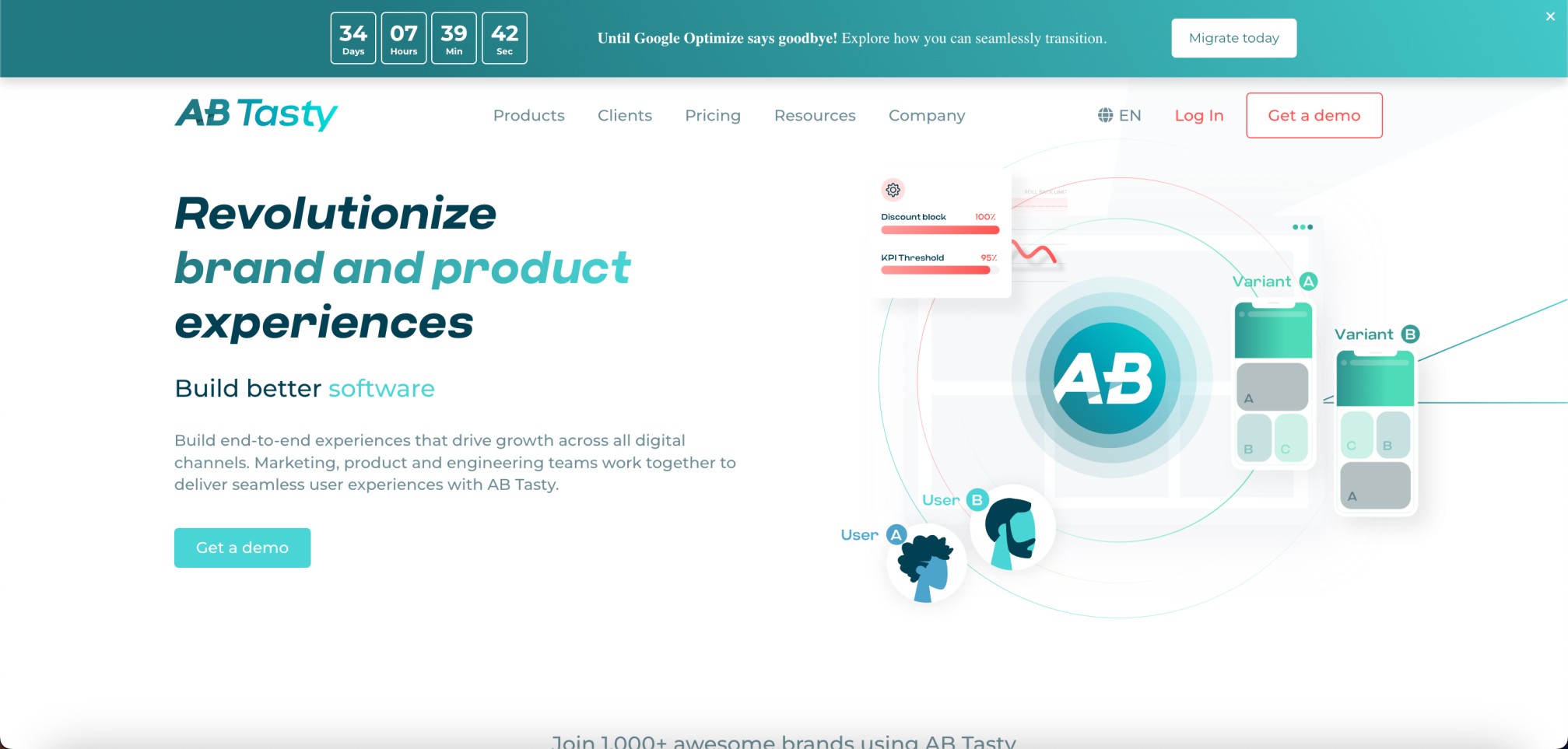
AB Tasty is a once-in-all solution for testing and user re-engagement, content personalization and global delivery network through minimized latency.
When carrying out effective split testing campaigns, it’s essential to account for factors like long-term value, the company’s budget allowance and a gradually effective development process.
Therefore, AB Tasty is a tool any marketer would recommend when carrying out strategic test campaigns, whether they are iterative or creative. This tool can help you evolve your business position & proposition in the market.
The following are the various features offered by AB Tasty:
| Testing and Experimentation | Audience Segmentation & Targeting | Results and Analysis | Platform Integration |
| A/B, Split Split URL, and Multivariate testing | Standard Targeting | Form fill analysis | API |
| Multi-Page/Funnel testing and test significance | Website personalization | CSV export | Content Management System (CMS) Integration |
| Cross-browser, mobile app testing | Behavioural visitor segmentation | Goal tracking | CRM or DMP software intregration |
| Visual editor/WYSIWYG editor and Advanced code editor | Traffic allocation control | Test reporting | Adobe analytics integration |
| Mutual, Client-side and Server-side testing | |||
| Dynamic experiment activation, Experiment workflow and approval | |||
| Experiment scheduler and Preview mode | |||
| Test Duration Calculator |
Some advantages of AB Tasty are worth knowing:
✓ OmniChannel approach to customer experience.
✓ Faster code deployment with fewer risks.
✓ Ability to provide AI-powered psychographic and engagement-based segmentation for custom features.
✓ Comprehensive personalization capabilities.
✓ Advanced targeting for user behaviour, demographics, etc.
⛌ Doesn’t offer a FREE plan for users.
⛌ The initial setup process may require more time and effort when it comes to defining complex audience segments.
⛌ It may require some effort to integrate with other platforms.
⛌ The specific set of limitations when it comes to reporting highly custom insights for clients.
⛌ Not very reliable for robust feature flagging and time-to-time feature rollout capabilities.
| Pricing | FREE Trial/Freemium | Setup |
| $42.00/mo (Cloud) | NO | FREE |
We recommend the AB Tasty tool for companies that are:
Here is one honourable mention we cannot refuse but show:
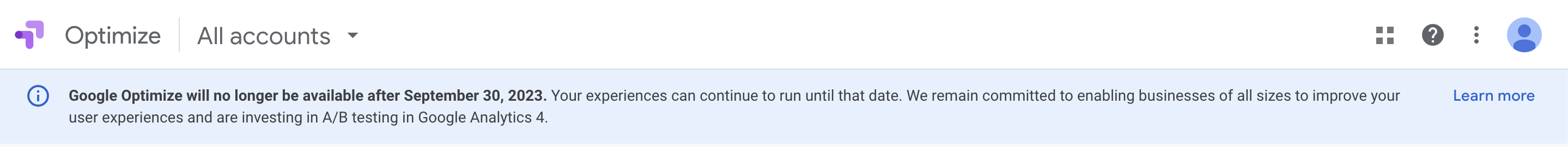
Google Optimize has been one of the best platforms for carrying out all forms of AB tests through the years.
This tool from Google is a go-to option for testing and tailoring all the different variations for your website. The FREE version of Google Optimize has been by far the greatest for all marketers.
Google Optimize’s native integration with Google Analytics has always provided rich and comprehensive insights, whereas targeting valuable segments is made easy through testing.
IMPORTANT NOTE: Google Optimize and Optimize 360 will sunset by the end of September, i.e., 30th September 2023, and will no longer be available for experiments.
However, we certainly have provided enough alternatives to Google Optimize in this article and are already implementing new and exciting strategies.