Contents
- Intro
- Top Reasons for Shopify & Google Analytics Discrepancies
- Faulty Google Analytics Setup
- The Revenue Problem
- Ad Blockers and VPN Browsing
- Other potential reasons for GA4 data anomalies
- Comparing different metrics
- Incorrect Time Zones and Currency
- Session hit limit
- An effective way to find the discrepancies between Shopify and Google Analytics?
- Shopify Updates
- GA4 and Universal Analytics properties do not correspond.
- TimeZone and Currency changes.
- Faulty GA4 and Shopify integration.
- Occasional Manual checkup of the GA4 setup.
- Conclusion
After years of working with the rapidly growing eCommerce businesses in the industry as our clients – See Portfolio, the discrepancies between Shopify and Google Analytics have been one of the biggest challenges we’ve faced. As a result, we’ve explored new approaches that are the most creative and cost-efficient for each project.
In fact, data between Shopify and Google Analytics doesn’t always show accurately due to many complicated possibilities. We’re not saying that the data will be rendered perfectly from both platforms and that all discrepancies can be solved at once, but identifying these anomalies is half the solution. We firmly believe in examining the data before jumping to conclusions.
Note: Since Universal Analytics has been sunsetted from July 1st, 2023, the launch of GA4 since March 16th, 2020, has been on the front of replacing UA altogether. After a year of trial and error, many third-party integrations and CMS platforms have adopted the Google Analytics configurations to support the new GA4 platform.
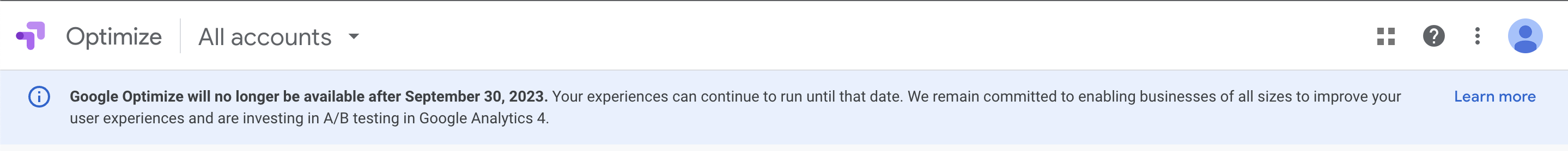
Shortly after Shopify launched its own updated Google Analytics 4 integration as local support, prior anomalies such as User Cookies (GDPR – CCPA), Apple OS, safari browser limitations, and not reporting unloaded pages may have been rectified with new possibilities to explore.
In this article, let’s explore some of the most possible discrepancies between Shopify and Google Analytics and their probable solutions.
We suggest you completely disconnect Universal Analytics and GA4 properties before solving the anomalies, as the data may correspond with each other and present incorrect reports.
Top Reasons for Shopify & Google Analytics Discrepancies
Faulty Google Analytics Setup
While being a data analyst or a developer isn’t necessary for setting up Google Analytics on your eCommerce store, it is undoubtedly challenging if you don’t pay attention to each step.

There’s a plethora of consequences you’ll face from a faulty Google Analytics setup, such as inconsistent data, misinformation, downright bad reports, etc, that’ll eventually cost you your time and money. Therefore, integrating Google Analytics into your Shopify, especially for beginners, might cost you the above mistakes.
If you’re setting up for the first time, we recommend our guide to integrate GA4 on Shopify. You can also consult our team of experts to not only build a robust foundation for your store, but also educate yourself through the process and build your confidence for your eCommerce success.
The Revenue Problem
Revenue in GA4 not matching the Shopify analytics data has been one of the mainstream challenges we face with our clients. Why?

The main reason for transaction reports and revenue mismatch in Google Analytics and Shopify is the tracking codes. If you’ve followed through our GA4 setup guide, you must know that the tracking codes in Google Analytics are entirely based on javascript. The implementation of this tracking is done by gtag.js. This single tag can be used on your website to serve customers a variety of tools and services.
If your data is based on incorrect data, your decisions will be flawed. For example: If you’re running the A/B test on Google Optimize based on inconsistent data, the test results will likely be biased and untrustworthy.
Therefore, it’s downright crucial to process the setup rightfully and not make room for mistakes.
Note: Google Optimize will not be available after the end of September 2023. The data points will be evaluated through Google Analytics 4.
Since the javascript code is executed via a web browser (unlike a website), the Gtag is often defined through the browser side.
Now, the disadvantage of this system is that it can get restricted if came under third-party platforms. Therefore, sources such as OS, cookie blockers, and ad-blockers can play a huge role in not reporting all the information needed in the Google Analytics reports.
As Shopify is a server-side model, the aforementioned third-party blockers will not work, and the data is populated quite easily as intended.
Ad Blockers and VPN Browsing
Almost 800 million people around the world have been reported using ad-blocking extensions or softwares! Whereas VPNs and private web browsing have been surprisingly increasing every day.

Research shows that using ad blockers, private browsers, or VPNs affects Google Analytics data collection. When an ad blocker or VPN is installed and active, the user data is not triggered through the events.
Therefore, when the data is absent or inconsistent during sessions, reports ultimately end up having massive data gaps across both platforms.
What’s the solution? Server-side tagging! (More on this further).
Meanwhile, incognito modes on browsers like Firefox also render the user events untracked and hidden.
Other potential reasons for GA4 data anomalies
The reasons presented in this section might seem insignificant but can be easily hidden under the nose while you keep searching for the cause.
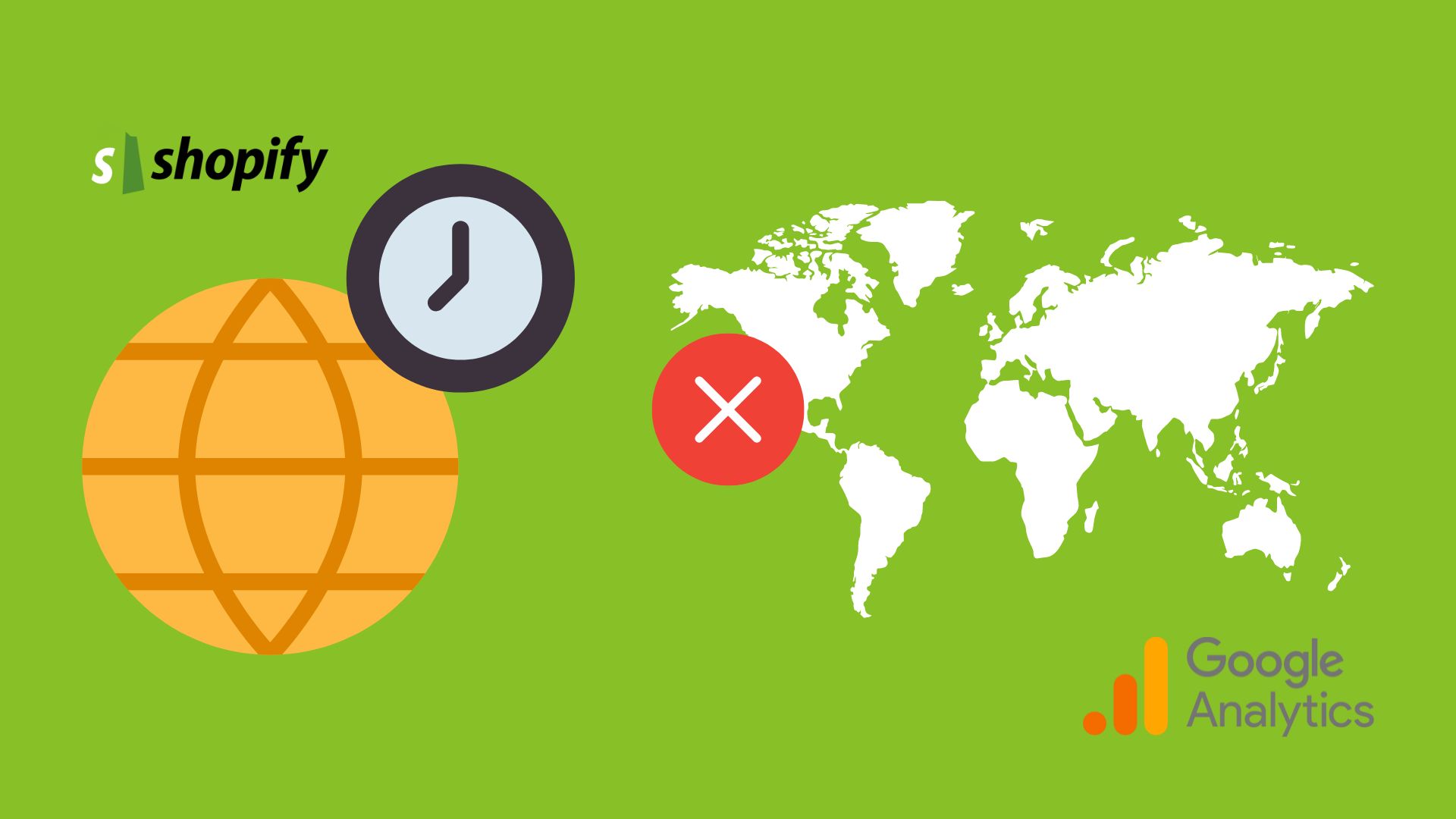
Comparing different metrics:
eCommerce businesses compare metrics like no. of users and sessions in GA4 VS Shopify. But the number of transactions and revenue are the primarily reliant ones.
While the sessions are defined separately, the visitor count is determined by Google only using JavaScript. To solve this, store owners should count the revenue and transactions from Shopify through Google Analytics.
Although it is merely impossible to count precise figures, the discrepancy limit is tolerated at around 5%. Everything above that should be investigated thoroughly.
Incorrect Time Zones and Currency:
Shopify store owners might have noticed their revenue mismatch and missing orders even after comparing the same time and date in GA4 and Shopify.
The cause of this (although minor) discrepancy can be timezones or different currency transactions. Therefore, it’s suggested to wait for a few days to fill in the timeframe and recheck the processed orders.
Another possibility would be to add too many products under one transaction tunnel. If there are many products and sizes with >8kb data under one transaction, the database may be unable to save it, leaving the transaction unrecorded.
Session hit limit:
Although this happens under rare circumstances, Google Analytics have certain hit limitations for standard event tracking. Therefore, if the hit limit is crossed, Google Analytics ignores further data and stops processing.
An effective way to find the discrepancies between Shopify and Google Analytics?
Even after everything is set up correctly, you cannot count on your data to be precise. Therefore, it’s either best to call our competent team of Shopify and Google Analytics 4 experts or you can ensure the following pointers properly and figure out the cause.
There are many effective ways to figure out the Shopiy and GA4 anomalies, but here are some to consider:
✓ Shopify Updates
✓ GA4 and Universal Analytics properties are not corresponding.
✓ TimeZone and Currency changes.
✓ Faulty GA4 and Shopify integration.
✓ Occasional Manual checkup of the GA4 setup.
Conclusion
There are two factors to consider when analysing your Shopify store: Performance and Customer Behaviour. Using only Shopify to track the metrics is ineffective for your eCommerce success.
Such inconsistent data points are a cause of inefficient decisions that are influenced by incorrect data. If you study the data and process it step by step, you’ll create a better overview of your Shopify store.











