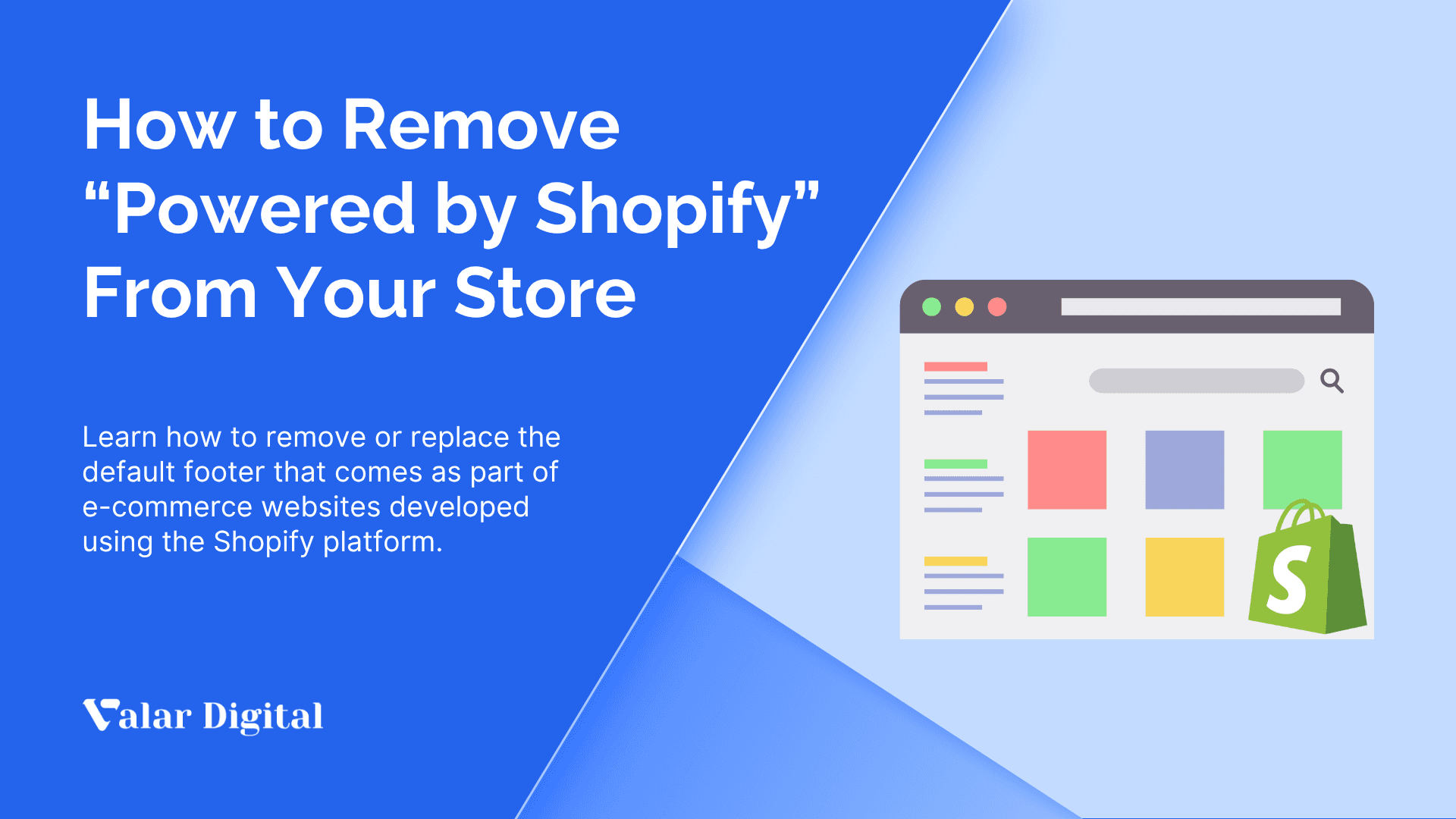
How to Remove “Powered by Shopify” From Your Store (2025 Guide)
Undoubtedly, several brands have been successful in setting a strong digital footprint for their e-commerce business through the Shopify platform. This platform helps store owners simplify the process of selling and promoting their products online through Shopify websites.
However, using readily available Shopify themes and templates would mean finding the “Powered by Shopify” tagline in your website’s footer. While this phrase can go unnoticed, it can distract your target customers who wish to see only information related to your business on the website.
Let’s learn how we can remove the “Powered by Shopify” and utilize this space to promote your business with informative content.
Key Summary
- “Powered by Shopify” is the default text that appears on your Shopify store’s footer when going live with your Shopify themes-powered website.
- It is possible to remove this text and leave it empty, or add any custom text to the footer to make your brand appear authentic and trustworthy.
- In this post, you’ll learn the different methods you can use to remove this text and add your own footer text. You’ll also discover some alternatives you can add to your website footer in place of “Powered by Shopify”.
What Does “Powered by Shopify” Mean?
The “Powered by Shopify” is a default footer addition that comes as part of your Shopify website’s theme. This method helps Shopify in promoting itself as a trustworthy e-commerce partner.
Furthermore, seeing this text makes customers gain a sense of trust and security regarding data privacy and security when browsing and purchasing through your Shopify store.
But, for those who are unaware of the Shopify platform and are here solely based on reviews and offers advertised about your business, seeing this text can invoke curiosity. Viewers may get distracted from their original intent of purchasing from your website and instead start browsing the Shopify platform.
Not to worry, as this phrase can be replaced with a catchy tagline, store information, copyright licenses, or even left empty, so that viewers find your business website authentic and unique.
Why Remove “Powered by Shopify”?
Most top brands run their e-commerce websites through the Shopify platform. Small businesses have been able to expand and grow thanks to the ease of use in managing orders and payments.
Removing the “Powered by Shopify” from your Shopify website is not mandatory. This footer text can remain as is to help viewers be assured that your business website is trustworthy and secure.
Nevertheless, removing the “Powered by Shopify” has some benefits for businesses that are expanding at a steady rate:
- Market Your Brand: Adding your copyright label or any text relevant to your brand in place of the Shopify badge is a way of promoting your brand as a copyrighted and licensed business.
- Reduce Distractions: Removing the “Powered by Shopify” prevents your viewers from wondering about what it could mean, instead of focusing on browsing and purchasing your products.
- Sign of Authenticity: Adding a clause relating to your business in place of “Powered by Shopify” gives a message to your viewers that you are an authentic brand, focusing on every small aspect to make your business stand out.
How to Remove “Powered by Shopify” From Footer?
Here are some methods that help you remove the Shopify text and replace it with custom text, or just keep it empty.
Method 1: Remove It Without Code
This method helps you to directly remove the “Powered by Shopify” footer by optimizing your current theme. Follow these steps for the same:
- Open your preferred browser and enter your Shopify administrator link to navigate to the admin panel.
- Find and select Online Store under the Sales channel, and click Themes.
- Click on the [...] dots next to the Customize option of your current theme.
- Click on “Edit default theme Content”.

- In the new menu, click on the search bar in the top right corner.
- Type “Powered by Shopify” to locate the menu option where you must remove the footer.
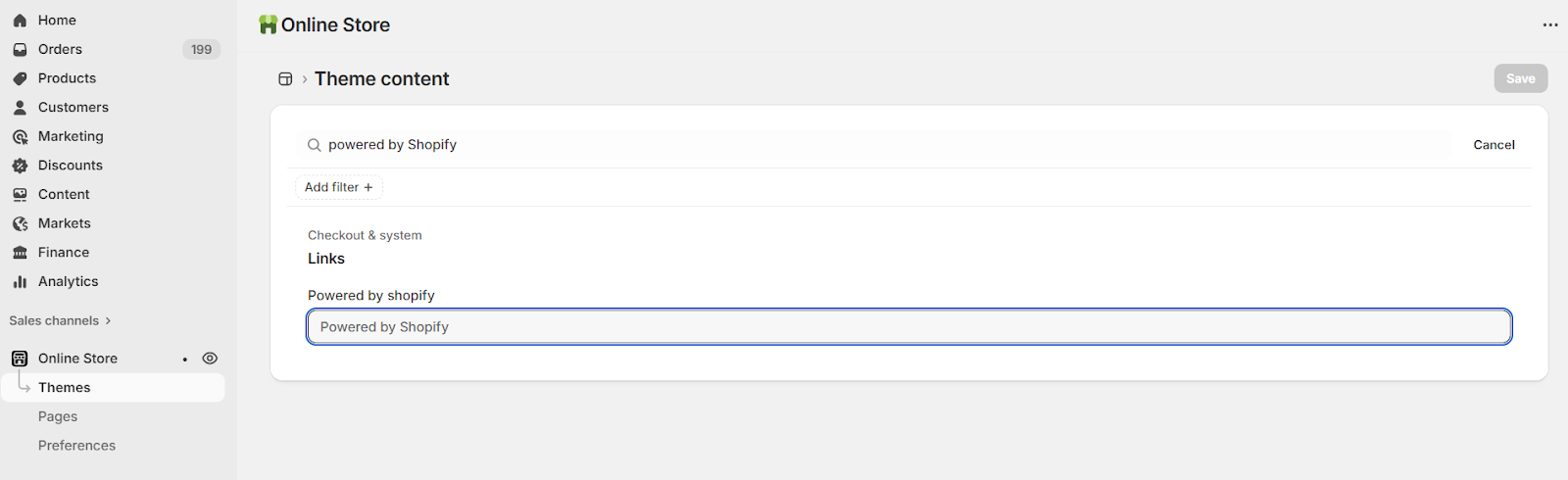
- Delete the existing text and leave it blank.
- Click on Save to see your changes reflected in your store.
This set of steps works for most of the newer Shopify themes, such as Dawn, Sense, Refresh, and others. If this option is not working for your theme, then you can go for the following method.
Method 2 - Remove It By Editing Theme Code
Before you start worrying about the complexity of code changes, you can be assured that any novice developer can easily locate the target code fragment and remove “Powered by Shopify”.
- Open your preferred browser and enter your Shopify administrator link to navigate to the admin panel.
- Find and select Online Store under the Sales channel, and click Themes.
- Click on the [...] dots next to the Customize option of your current theme.
- Click on “Edit Code”.
- Under the Sections tab in the explorer, locate the file named footer.liquid.
- Search for the text “powered_by_link” in the file and delete {{ powered_by_link }}.
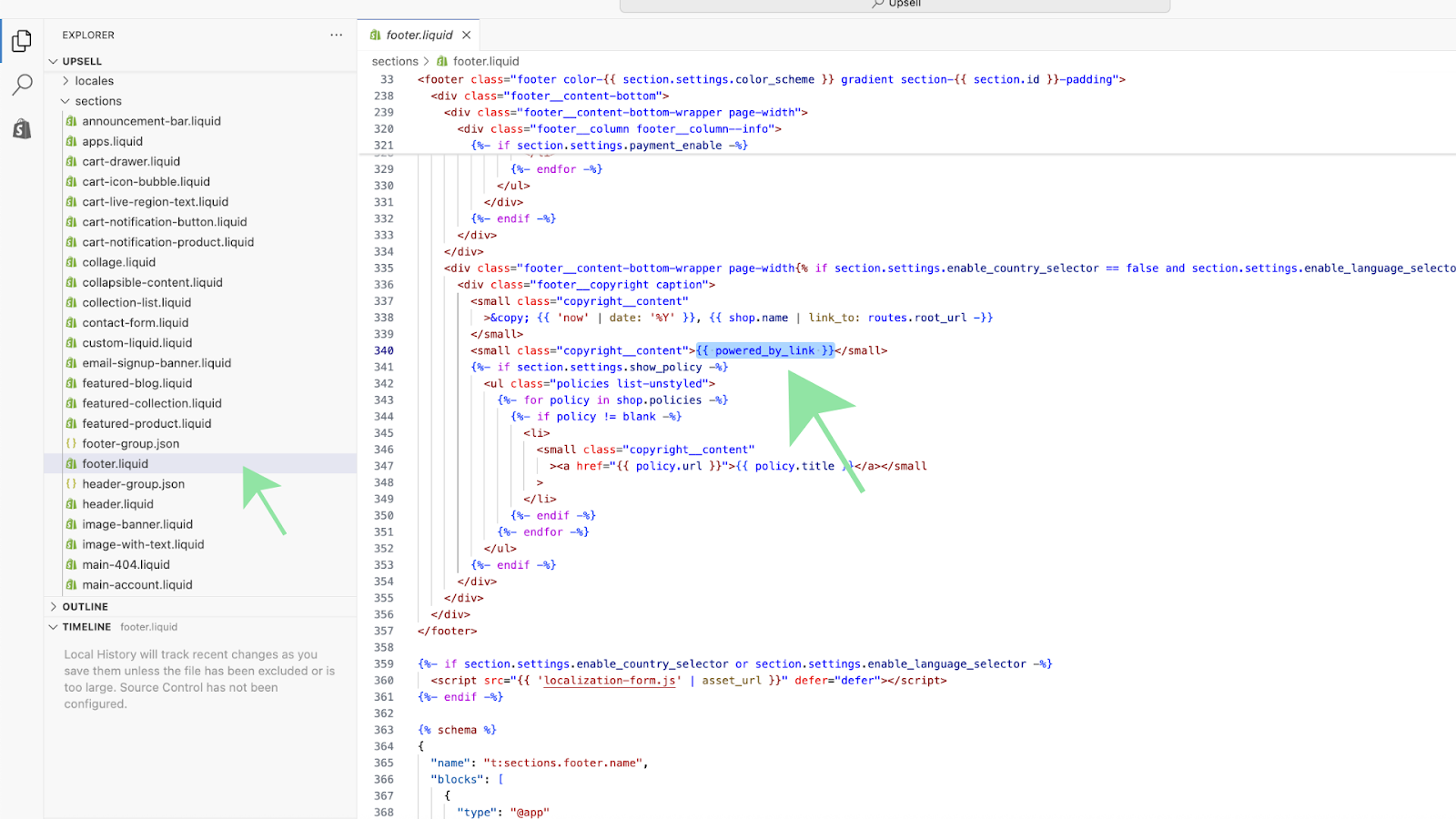
- Save your changes to find them reflected on your store website.
Before you delete any fragment from your code, remember to have a duplicate copy. This copy can be handy in case you wish to get the “Powered by Shopify” footer text back on your page.
Method 3 - Replace It With Your Own Branding
As mentioned earlier, the footer can be a great location to place text that is unique to your brand instead of the “Powered by Shopify” text.
Replacing text with Method 1:
Follow the steps from 1 to 7. After deleting the existing footer text, type the new text in the text box. Most new themes allow this optimization, while a few others do not allow creating custom text. In such cases, use the code removal method to achieve your customization.
Replacing text with Method 2:
Follow the steps from 1 to 6. In the place of {{ powered_by_link }}, add the custom text you wish to see.
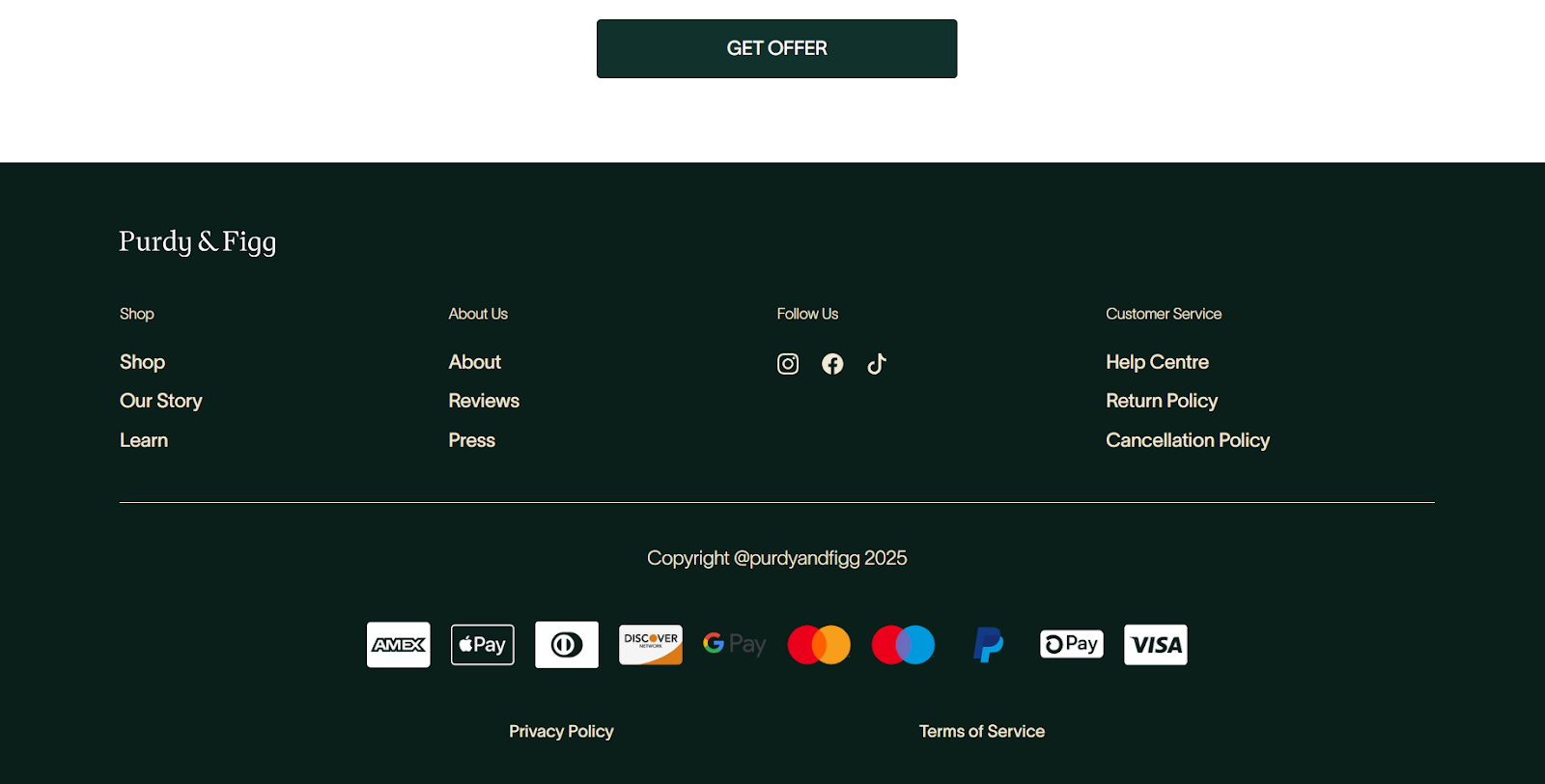
Here are some examples of footer text that you can replace with “Powered by Shopify”.
- “Handmade with love by [Your Brand]”
- “© [Year][Store Name] All Rights Reserved
Method 4 - Remove “Powered By Shopify” From Password Page
The “Powered by Shopify” footer is shown in the password page of your website theme, meant for customers to log in and place their orders. Follow these steps to remove this text and replace it with your custom text in the password page footer.
- Open your preferred browser and enter your Shopify administrator link to navigate to the admin panel.
- Find and select Online Store under the Sales channel, and click Preferences.
- In the Password Protection page, edit or delete the text in the “Footer message” field.
- Save the changes to reflect them on your website.
How to Restore “Powered by Shopify” (If You Change Your Mind)
It is okay to have the Shopify footer text on your website, and it is easier to get it back in case you have removed it. All you need to do is follow the steps provided under Method 1. Add the default text displayed in the “Powered by Shopify” text box and save the changes.
What to Replace “Powered by Shopify” With for Better Branding
Here are some alternatives that you can keep on your Shopify website’s footer to boost your brand’s unique appearance and authenticity.
- Replace it with your store’s tagline or mission statement.
- Add trust signals, like “Secure Payments” or “Verified Store”.
- Add links to policy pages or social media handles.
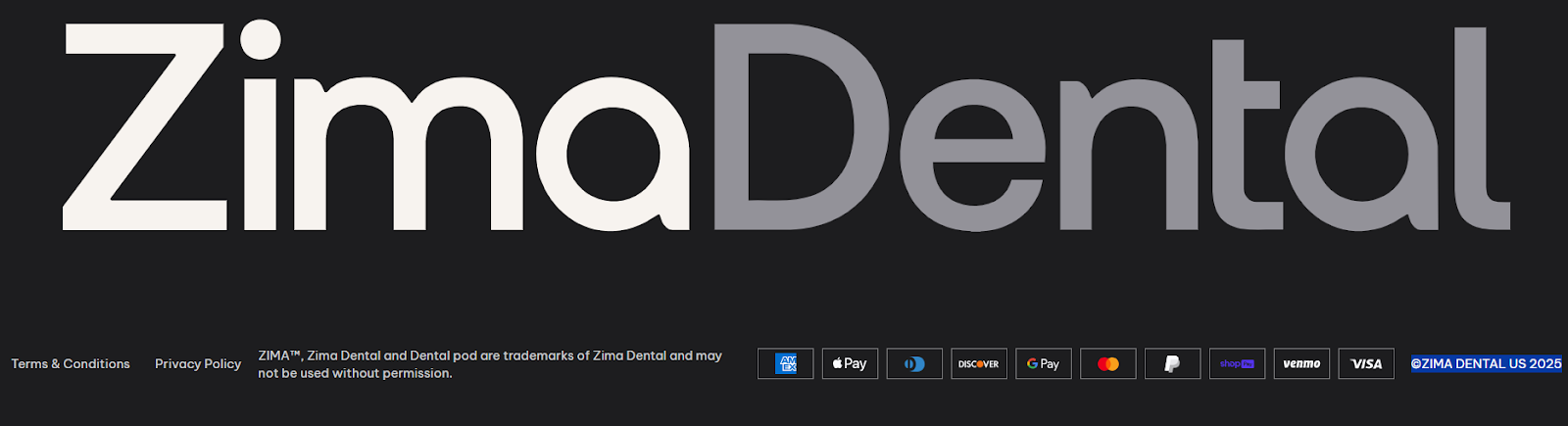
- Add a subtle email opt-in message or discount CTA.
- Add credits to your store developer or manager.
Final Thoughts
Removing “Powered By Shopify” from your store website’s footer can be done through code change or by customizing your theme’s content menu. You can replace it with any text or link that is unique to your business so that your viewers do not get distracted and redirected to the Shopify platform.
If you are still finding it difficult to remove the “Powered by Shopify” text or are unable to see your changes reflected on your store website, connect with us to help you fix your store design.
FAQs
What does it mean if your website is powered by Shopify?
“Powered by Shopify” is a marketing tactic used by Shopify to let viewers know that they are the platform used by the business to host their online business. This text is added by default to a new Shopify store website when they choose from any of the Shopify website themes. Not to worry, as this text can be removed or replaced with any custom text by the business owner.
Is it legal to remove the “Powered by Shopify” text?
Yes. Shopify does not include any legal clauses in its business plans regarding the removal of this text. Businesses can remove this text and add their own copyright clauses, brand mission statements, and anything else unique to their brand.
Does removing it affect my store’s SEO or credibility?
While a Shopify-powered business does attract higher SEO scores, removing the associated footer text does not affect the store’s SEO in any significant way. In fact, replacing your footer with a custom text relating to your business improves authenticity and trust, which can be a significant SEO boost.
Will it come back after a theme update?
Shopify preserves your theme’s content and settings while your theme undergoes an update. Once the update is complete, your footer will contain the text (or no text) saved earlier in your theme settings.

