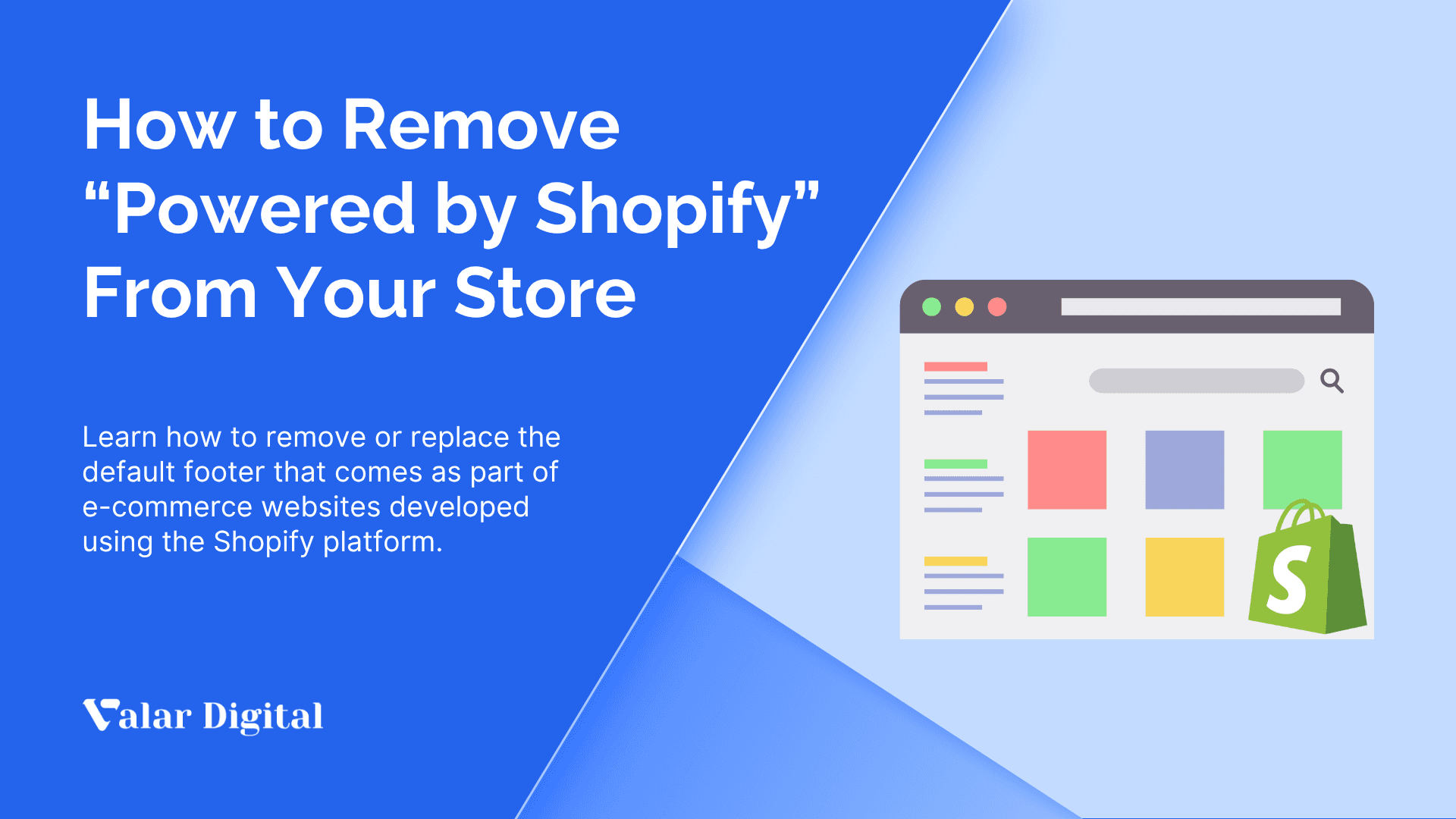Shopify Store Setup Guide for Beginners in 2025
If you’re planning to start an online store, you’ve come to the right place. While creating an online store is easy, choosing the right platform and setting it up correctly is more important since all of your business will depend on it. What sets a struggling business apart from a thriving one? It’s all about choosing the right platform that makes the difference.
Suppose you want to step into e-commerce for the first time or want to transition your business to another platform. In that case, this Shopify store setup guide for beginners will walk you through everything you need to know about the latest features and practices required to start your business on Shopify.
Key Summary
- Our proven roadmap for a successful Shopify business: Create Account > Pick a Theme > Add Products > Set up Payments/Shipping > Launch.
- You can either pick the right subscription and log in to your new account, or you can start with Shopify’s 3-day free trial if you are a complete beginner to the business.
- Select from 13 themes available for free, or 165+ premium options if you want to customize your branding easily with the drag-and-drop theme blocks.
- Upload high-quality product images with compelling descriptions as per the Google Merchant Center guidelines.
- Configure your Shopify Payments portal for the lowest fees and tariff charges, and optimize your checkout window for the best customer experience and maximum conversions.
- Test everything thoroughly using Shopify’s test mode to ensure you’re ready to go live. Connect your custom domain and start driving traffic through SEO, email marketing, and exciting integrations.
Why Choose Shopify for Your Online Store?
Before transforming an online store into a revenue-generating machine, let’s understand why we recommend Shopify as your go-to online store:
1. Ease of Use
Shopify’s latest interface is easier than ever. It’s not only easy to set up a new store manually, but the new AI-powered setup assistance can help you generate custom themes based on your business needs and product types. This can help you determine your brand identity and build a strong foundation of beauty and flexibility to create stunning storefronts without any complex code deployment.
2. Built-in Tools
Unlike other platforms that require various third-party integrations, Shopify comes packed with all the ready-to-go business tools as soon as you log into your store. Shopify payments now support over 130 currencies and include new cryptocurrency options like USDC, thanks to the partnership with Coinbase.
This, along with SSL certificates, mobile optimization, structured data analytics, site speed optimization, and sitemap generation, can all be done through Shopify with native social e-commerce integrations that connect directly to Facebook, Instagram, TikTok, and Pinterest for seamless multi-channel conversions.
3. Scalability
Shopify continues to lead the e-commerce market in 2025 with new features rolling out every season, with updated pricing and tools that are becoming easier to set up every day and grow with your business. The platform’s pricing structure is well designed, with $30/month as a basic plan, to $2,300+/month as a Shopify Plus. These plans ensure you’re never going to outgrow your infrastructure and only pay for what is required.
Along with the strategic pricing, you can now use 2000 product variants (previously 100) with enhanced shipping, improved wholesale capabilities, and cutting-edge B2B features that’ll help you spike conversions with growing transaction volumes.
4. Security and Support
Shopify comes automatically equipped with Level 1 PCI DSS compliance, so your store meets the highest security standards for payment processing without additional configuration. If you’re worried about compromising protection over plan, you don’t have to, as SSL certificates, fraud protection, backup systems, and DDoS protection are all included across all plans.
While 24/7 support via chat, email, and phone is also available and active whenever you need it, you can also benefit from the extensive documentation, media tutorials, community forums, and Shopify Academy for additional resources for learning and troubleshooting any issues that occur along the way.
How to Set Up a Shopify Store: Step-By-Step
Now that we know why to choose Shopify, let’s see how we can quickly set up a Shopify store using the steps below:
1. Create Your Shopify Account
Start by creating a New Shopify Account under your email address and password.
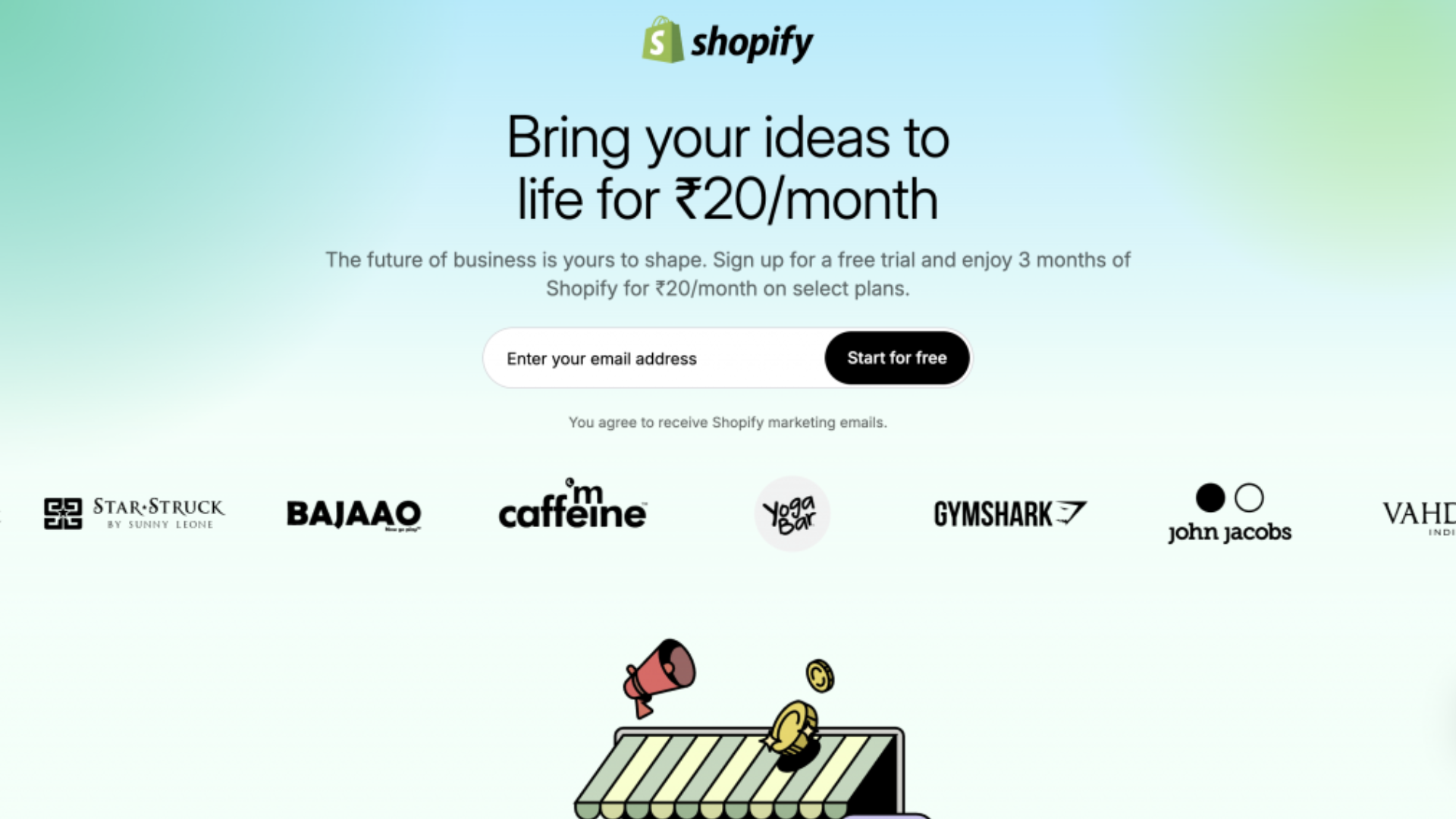
Hit Create Shopify Account to select the plan. You can go with Shopify’s 3-day free trial (no credit card required) to explore the platform and begin setting up your store without waiting for any unnecessary confirmations. Just hit the Skip button below if you’re yet to decide.
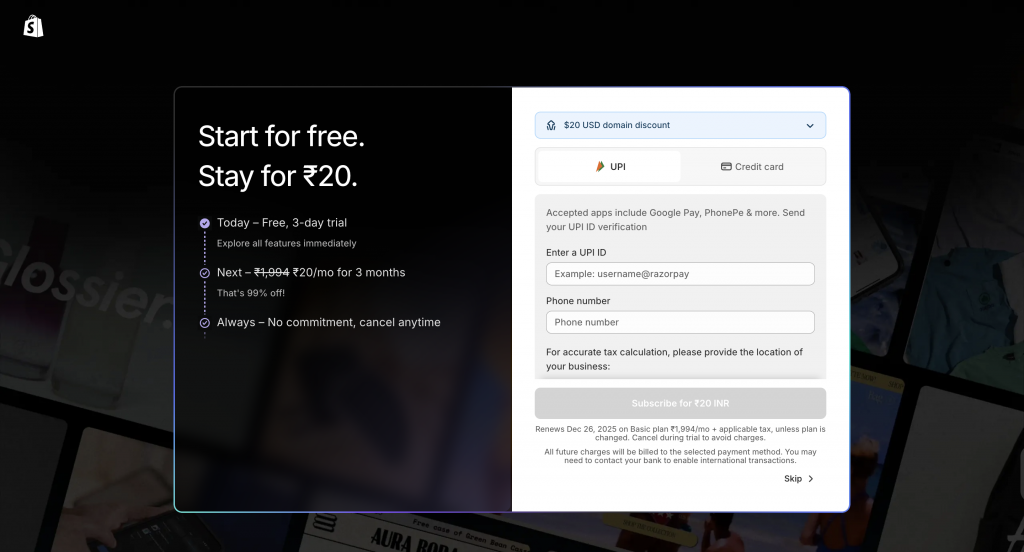
Shopify Pricing Plans
Shopify’s pricing structure for 2025 is made for everyone:
- Basic ($23/month): Unlimited products, SSL certificate, abandoned cart recovery, two staff accounts, and basic reporting are included in this plan.
- Grow ($83/month): 5 staff accounts, professional reports, enhanced international features, and customer segmentation.
- Advanced ($329/month): 15 staff accounts, advanced analytics, third-party calculated shipping, and advanced report builder.
- Shopify Plus ($1970/month): Unlimited staff accounts, competitive rates for high volume merchants, 200 inventory locations, fully customizable checkout. Available for a 1-3 year term plan.
New stores benefit from $1/month pricing for the first three months, and you can save up to 25% on annual billing discounts. We suggest our merchants use Shopify Payments as they’re the most cost-effective compared to other third-party payment processors.
Navigating the Admin Dashboard
Now that we’ve created the account, Shopify will ask you a few questions before hopping onto the admin dashboard. Answering questions like Where would you like to sell (Online store, Social media, retail) or if you’re a new or existing merchant will help Shopify curate features specifically tailored for you.
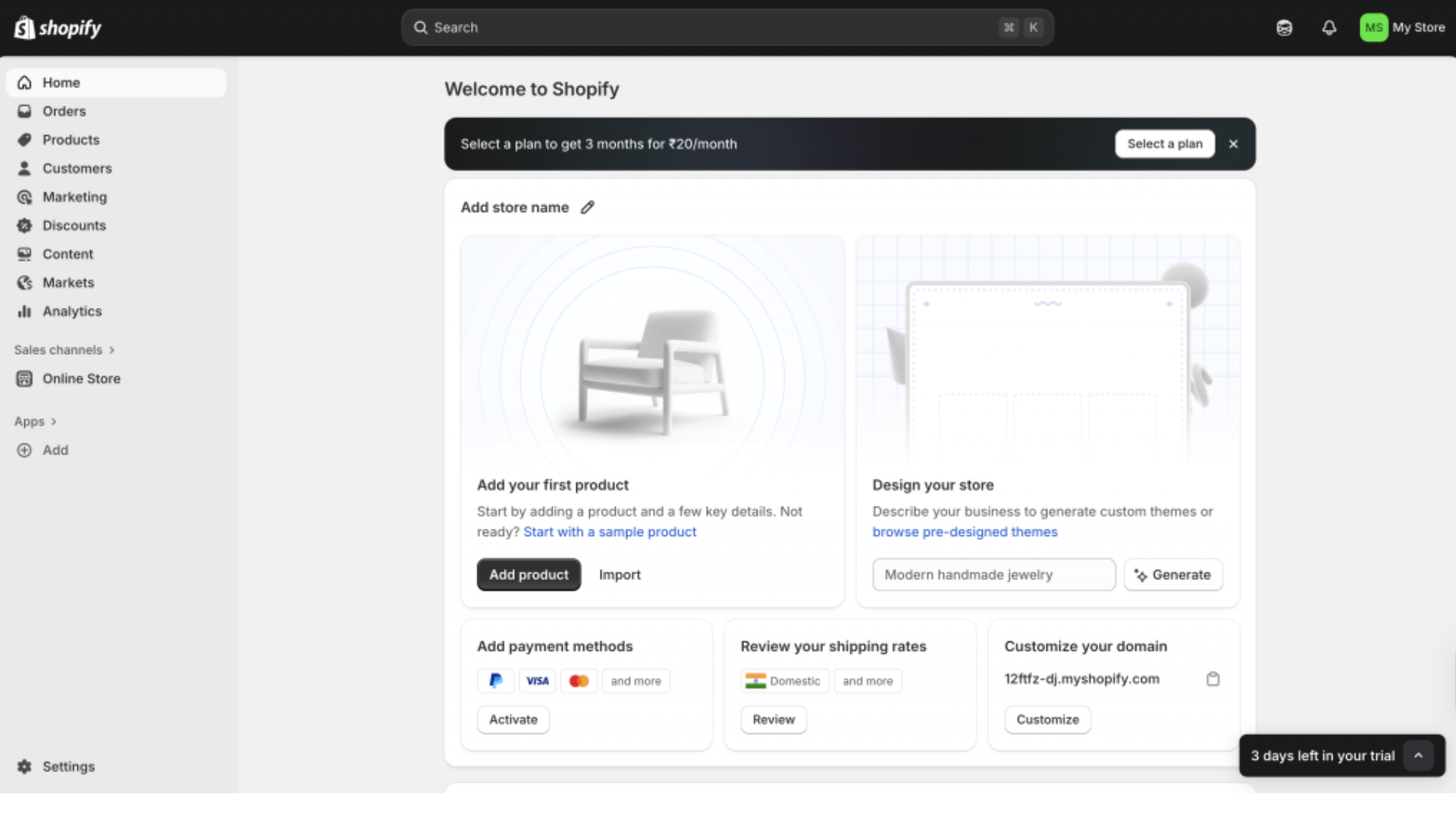
The latest dashboard redesign includes a simplified interface on the left with clear sections and AI-powered insights and recommendations with real-time performance metrics and guided setup.
2. Choose a Theme and Customize Design
Shopify offers 13 free themes and 165+ premium themes ranging from $150 to $400. You can start by checking your new default theme by selecting the Online Store under the Sales channel on the left.
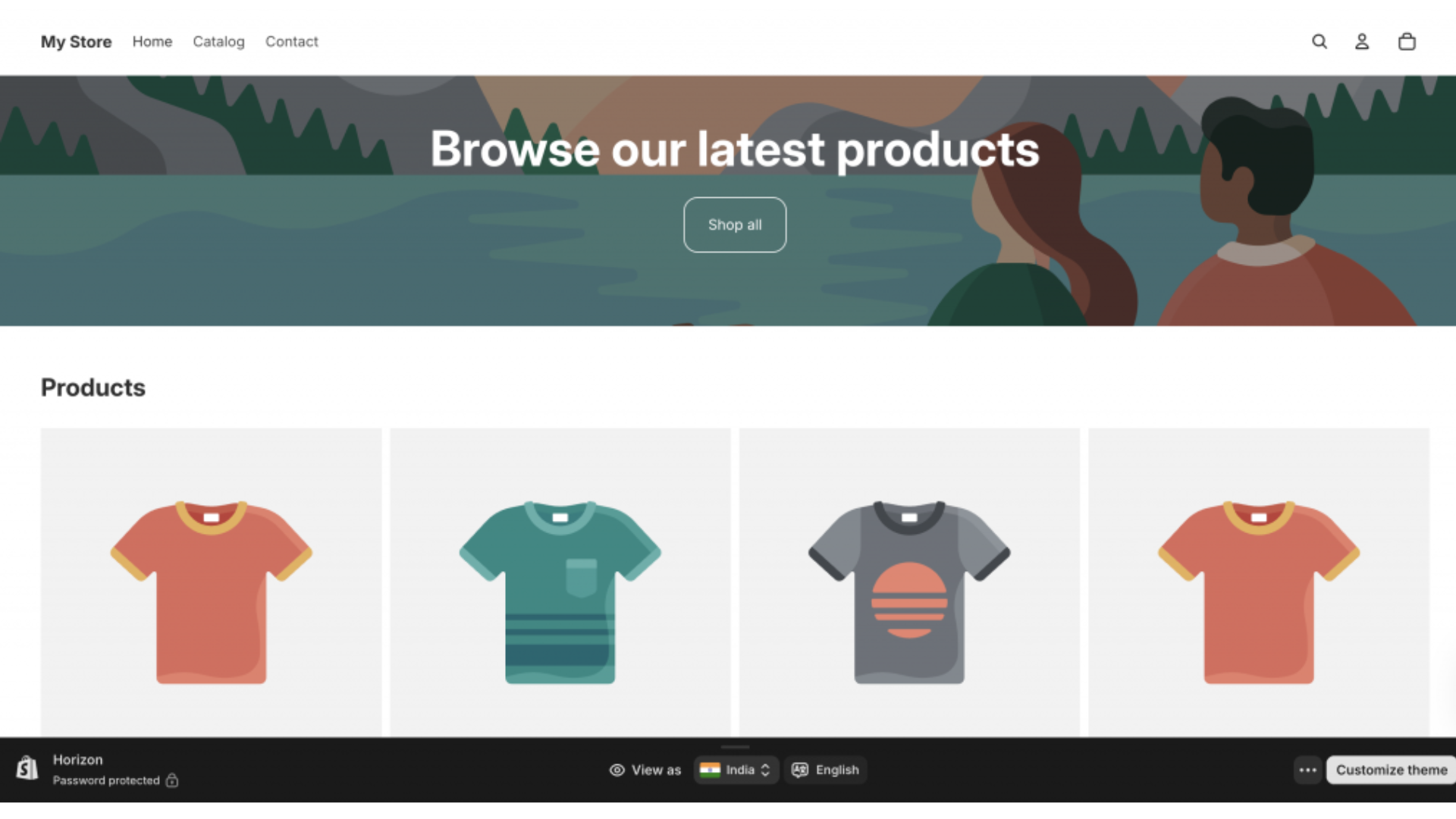
Popular free themes like Dawn, Studio, and Sense are equipped with read-to-go features that are both versatile and beautiful for beginners. You can change your Shopify theme anytime at Online Store > Themes > Add Theme.
Note: Premium themes are just as cost-worthy since they justify specialized features like advanced product filtering, quick-buy buttons, mega menus, and industry-specific layouts. However, we recommend that most beginners start with free themes and upgrade when their business requires a specific feature to be integrated.
Customizing Your Brand
With the default setup, you can now customize your theme using the intuitive theme blocks feature, where you can drag, drop, and customize your shop into a brand you’ll be proud of. On the Shopify admin dashboard, fill in your store name, and using the built-in AI, describe your business to generate custom themes.
Upload product images with your brand logo and positioning, color scheme matching your brand identity. Use the Google Fonts library to select custom fonts if necessary, and transform your store layout with header and footer configuration.
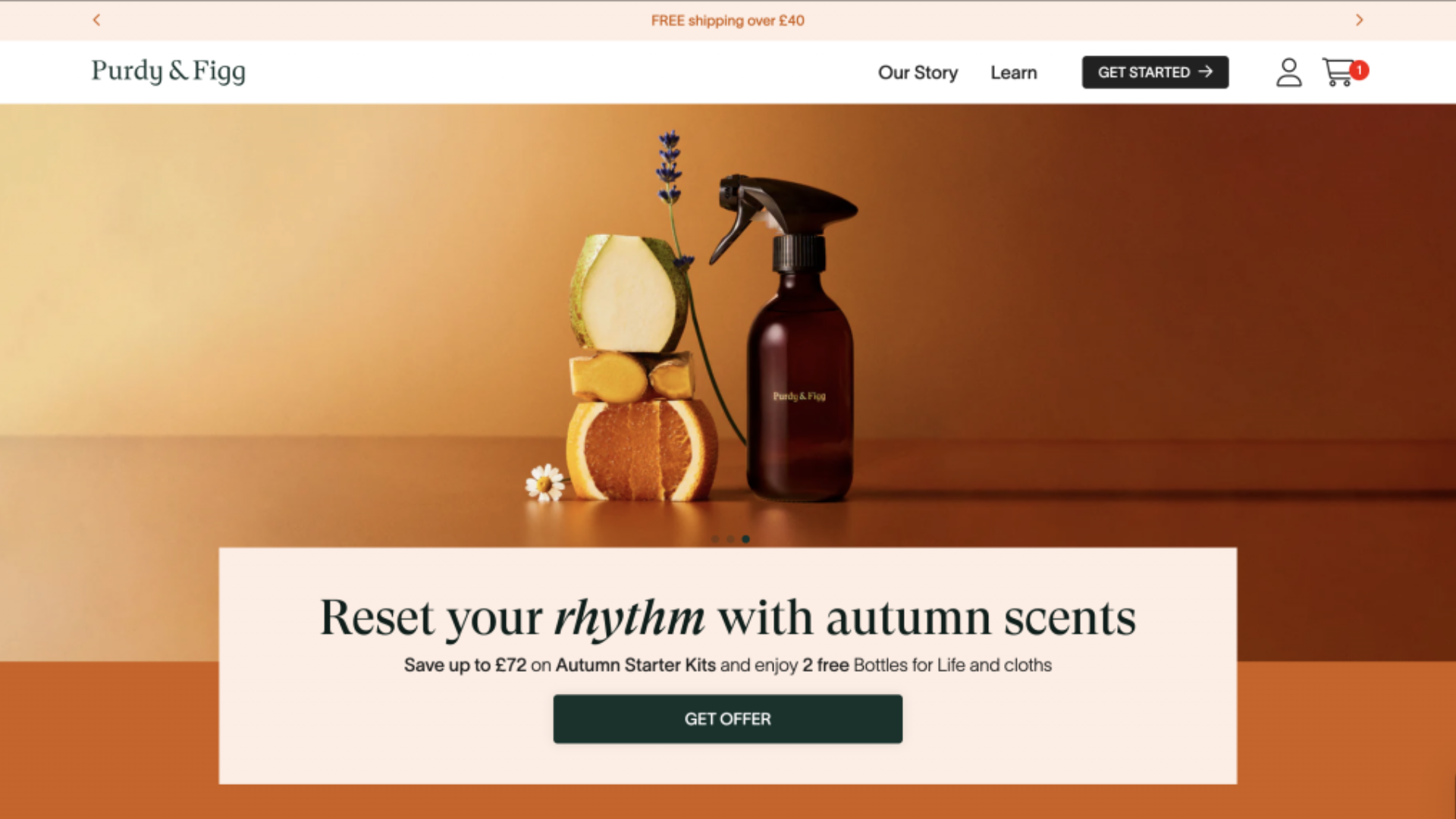
Note: All the latest themes are included with automatic mobile optimization and meet the required accessibility standards to ensure professional presentation across all devices.
3. Add Products and Organize Collections
Let’s set up your product essentials:
Each product in your inventory requires certain specifications that must be fulfilled for a professional storefront and user experience. That means each product requires high-quality images (minimum 2048x2048px), detailed descriptions, and proper categorization using Shopify’s new product taxonomy system.
We suggest you read our detailed guide on how to add products to Shopify for a step-by-step process, and check Google merchants’ store product guidelines for reference.
4. Set Up Payments and Checkout
You can use Shopify Payments as well as third-party gateways as per your requirement. However, Shopify Payments offers the lowest transaction fees and seamless integration without additional setup requirements. You can easily integrate Shopify Payments as they can be accessed in 20+ countries, including Poland, Lithuania, Norway, Latvia, Hungary, Estonia, Malta, Croatia, Greece, Slovenia, Cyprus, Bulgaria, Liechtenstein, Luxembourg, Gibraltar, and Mexico, and more.
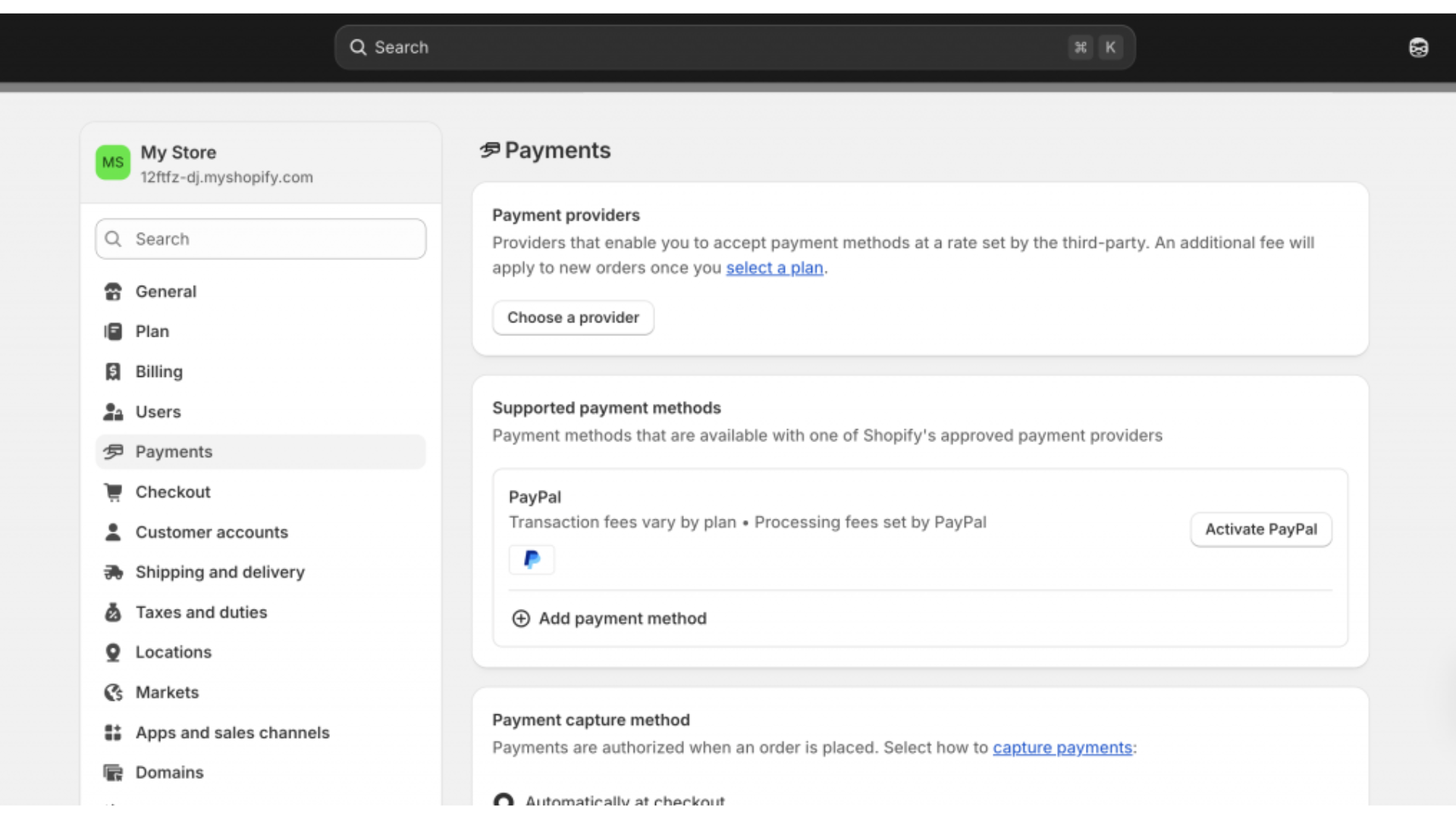
Go to Shopify Admin > Settings > Payments > Add payment method to activate your preferred payment gateway.
Optimizing Checkout Experience
Shopify has updated its checkout enhancement features with the latest mobile payment flows, one-click upsell integration, and enhanced security features that meet the 2025 requirements.
You can enable Shop Pay for 50% higher conversion rates compared to guest checkout and 10% over other accelerated checkout options available. We recommend using optimization strategies such as enabling guest checkout for first-time buyers and offering multiple payment methods, such as credit cards, PayPal, Google Pay, and Apple Pay, to maintain flexibility throughout the purchase funnel and reduce any card abandonments.
Trust signals like checkout clarity with transparent tariff charges can drastically improve your customer experience and maintain the loyalty among buyers. This can be very crucial to your brand identity, as trust can be the most valuable aspect in conversion. App integrations like Upsell Master Tariff Charges will help you set clear tariffs and boost your checkout experience.
5. Configure Shipping and Taxes
For domestic and international shipping, Shopify provides discounted rates with major carriers like USPS, UPS, DHL Express, and regional providers, with maximum savings on standard rates. Your custom order documentation and duties, including package tracking, are handled by Shopify without any additional monthly subscription.
Shopify shipping strategies include:
- Free Shipping: Minimum order thresholds to increase Average Order Value (AOV).
- Flat Rate Shipping: Covers geographic zones for predictable customer costs.
- Real-time Career Rates: Accurate pricing calculated based on package weight, dimensions, and delivery location.
For products shipped across international borders, Shopify handles cross-border selling complexities with automatic currency conversion for 130+ currencies, with duties and import taxes calculated at checkout.
Shopify comes with an in-built automated tax calculator to collect sales tax for US states and VAT for eligible countries based on your registration details.
6. Create Essential Store Pages
This is where you can create legal and trust pages. What are they? They’re your way to increase conversion. Shopify automatically generates policy templates that you can customize for your brand, along with:
- About Us: Your brand story and mission in one place, so that you can tell your journey about your amazing products.
- Contact Information: So people can reach out via email, phone, and physical address.
- Privacy Policy: A GDPR and CCPA-compliant template is provided to cover data collection and usage.
- Terms and Services: Legal protection necessary for covering purchases for returns, refunds, and exchanges.
- Refund, Return, & Shipping Policies: Clear customer expectations and delivery time frames can be discussed here.
- Blogs: This is where you create promising content to communicate with your customers regarding your products.
7. Connect Your Domain
Know the difference between a Custom Domain and a Shopify Subdomain. While Shopify provides a free myshopify.com subdomain, custom domains ($10+ annually) are essential for professional brand identity and better SEO performance.
Custom domains can also help you market more easily and bring better word-of-mouth referrals, and email addresses matching your domain for maintaining professional communication.
You can purchase a Shopify domain for automatic configuration or transfer an existing domain with guided DNS setup. Just visit Settings > Domain > Buy New Domain.
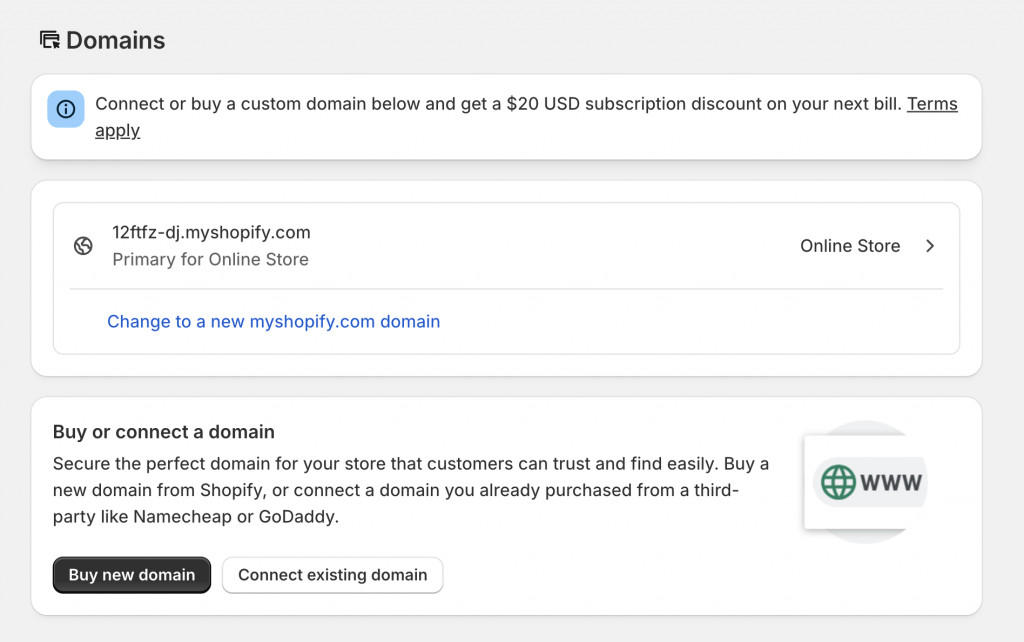
8. Optimize for SEO and Mobile
Shopify handles approximately 80% of technical SEO automatically, including mobile-first design, SSL certificates, canonical tags, sitemaps automation, structured data, and core web vitals enhancements. However, you need more than just the technical foundation. Here’s what you need for effective reach:
- Install Google Analytics 4 and Search Console for better traffic monitoring and analytics.
- Optimize page titles and meta descriptions with better targeted keywords. You can use SEO tools like Ahrefs or Semrush (Optional) for better keyword research.
- Use descriptive page handles that include relevant keywords from your research. Look for key pointers such as Keyword Difficulty, Volume, and Complexity among other pages.
- Add alt text to all images for accessibility and search optimization.
9. Test Your Store Before Launch
Testing before launch will ensure everything is up and running seamlessly. Test your customer journey using Shopify’s test payment methods with a bogus gateway for safe transaction testing.
Place test orders, verify email notifications, test checkout flow, payment processing, validate shipping calculations, and review inventory updates. Identify any issues using the test mode and resolve them before your customers encounter them.
10. Launch Your Shopify Store!
Be proud of yourself if you’ve come this far! You can now remove your password protection from store settings when you’re ready to accept real customers. You can create a launch strategy with social media announcements, email campaigns, outreach to industry forums, and many more.
After launch checklist:
- Monitor site performance and load time
- Use Google PageSpeed Insights
- Track Conversion Rates
- Identify Bottlenecks
- Collect Customer Feedback
- Encourage reviews for Social Proof
- Analyze Traffic Source and Behavior Analytics
- Polish Product Details on the go
Final Thoughts
Setting up your Shopify Store in 2025 is easier than ever. Thanks to improved onboard AI assistance and tools that are ready to help you. With the right guide and strategy, you can focus on product-market fit and customer acquisition before optimizing conversion rates and expanding your feature sets. Start with the basics and focus on a scalable and systematic strategy for your business.
With a team of experts in advanced Shopify store optimization, conversion improvements, and growth strategies, we at Valar Digital are here to become your trusted partner in success to avoid pitfalls and transform your business into a practical, principle-based brand designed to be trusted by millions across the world. Schedule a call with us today!
FAQs
How long does it take to set up a Shopify store?
While the standard setup takes around 1-2 days, complete store optimization with content, testing, and customization can take up to 2-3 weeks.
How much does it cost to launch on Shopify?
The minimum costs include $39 per month, with around $10+ yearly for a custom domain and 2.9% transaction fees.
Do I need any coding skills?
No coding skills are necessary for a basic store setup. Shopify’s latest interface includes drag-and-drop methods and AI tools for easier customization.
How do I handle returns/refunds?
Create clear return policies with the help of Shopify page templates and return management tools.
Can I migrate from another platform?
Yes, you can migrate from any other platform to Shopify.